If you need more storage space for significant amounts of data or heavy programs, need a permanent backup of all your essential information, or are interested in getting easy access to your files or projects from anywhere in just a few clicks, you will find our free remote access – RDP windows server as such a valuable and great tool for your use.
In this article, you will find the answers to the more frequently asked questions about our free RDP server services and the step to step to easily get your own remote desktop server with remote utilities absolutely free!
What is a Free Remote Desktop Server?

A remote desktop server is a software that allows you to have remote access to a second computer or remote PC from any device. It is meant for you to store, work on, and manage your data as you would do on a physical computer, with the difference that you won’t have to worry about your device’s capacity because you will be using the server’s remote utilities.
What are the Benefits of Using an RDP server or Remote PC?
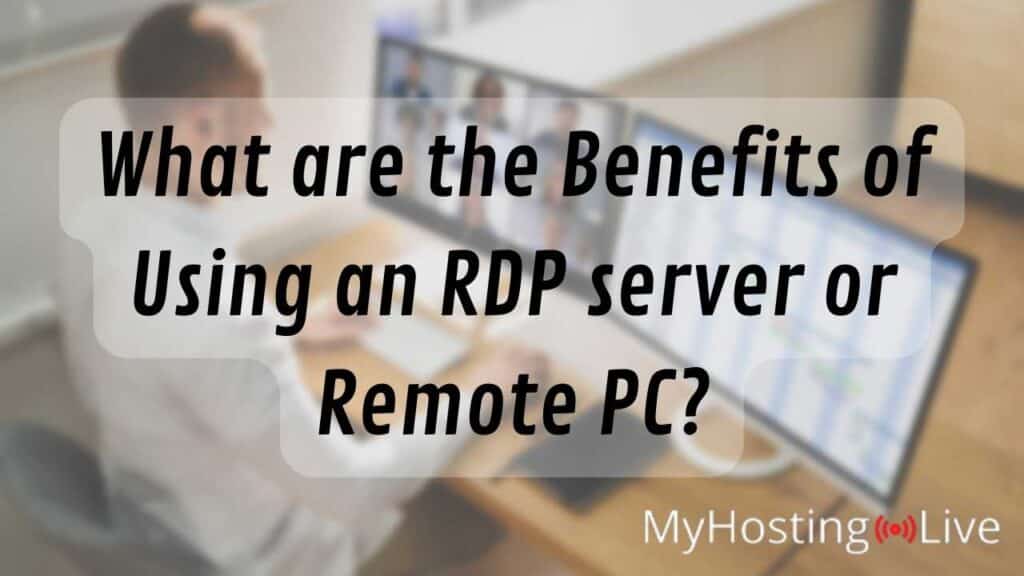
Remote connections allow file sharing, the storage of lots of complex data, the usage of heavy programs, and in general allow all the functions that a regular computer interface has.
The benefits of using an RDP server are different depending on what you need it for, so if for example, you are working on a long-term project, an RDP server will help you to have your progress secured and to be more productive by being able to edit it at any time from anywhere.
If on the contrary, you are a student and need to have on hand tons of documents, lectures, PDFs, presentations, or any files needed for your classes, a remote desktop will be the best option for you to store everything on the server so that you don’t occupy this space on your drive and don’t affect the speed of your device.
Now, if you are not a student but an administrator, or are the manager of a small business or an enterprise, you might need to handle big databases or might use high-level tools that use a lot of memory and processing power that even if you are not using all the time, they are running on the background and slowing your PC; a remote desktop will become such a great friend for you because you will be provided with an encrypted and very secure connection to store and run those programs.
A remote desktop will also be helpful for you if you are a gamer and like to install heavy PC games if you work with technical support and need to have handy different manuals, user guides, etc. downloaded, if you manage important clients’ information that needs to be secure, or if you simply want to have a backup of your photos and videos that might take a lot of space. The features of this remote tool will benefit and work for you as much as having a brand new computer with you.
How does the Remote Desktop Server Work?
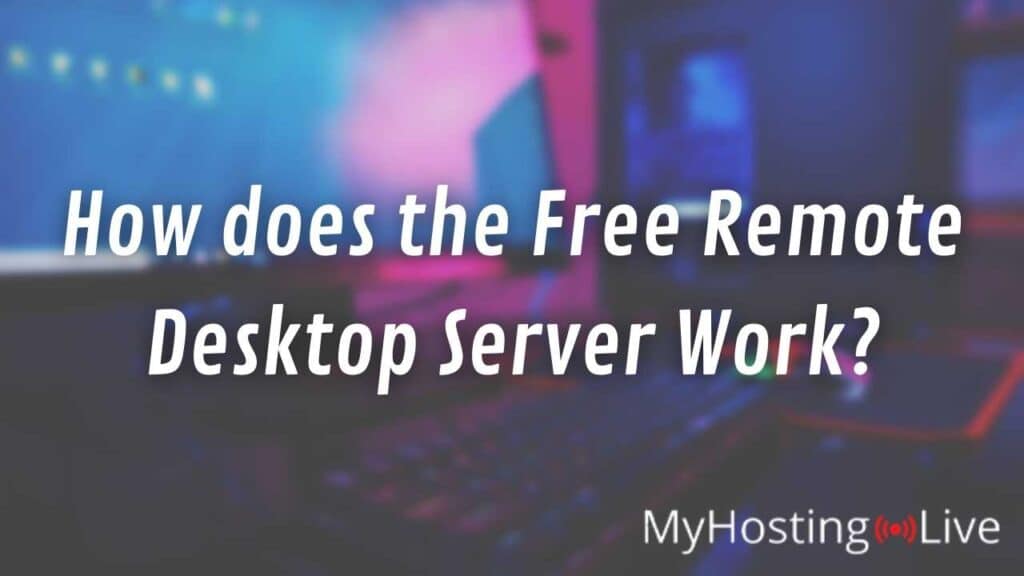
The remote desktop server works by establishing a connection between your personal device — which we call the RDP client —, and the remote computer — which is the RDP server. After the RDP server is installed on both client-server ends, you from the client side will just need to start the remote desktop software, enter your IP address, and authenticate with the server; the software will do the rest, and just like that you will have full control of the remote desktop on your screen.
This connection can be settled on the 5 principal operating systems:
- Microsoft Windows
- Apple macOS: Apple personal computers
- Google’s Android Operating System: Mobile phones or tablets
- Linux Operating System: Computers and smart devices
- Apple iOS: Apple mobile/ iOs devices
These operating systems are the top 5 most commonly used ones, and as you might notice, you will be able to have remote access to our resources even from your mobile devices.
Is it safe to get a Remote Desktop Server?
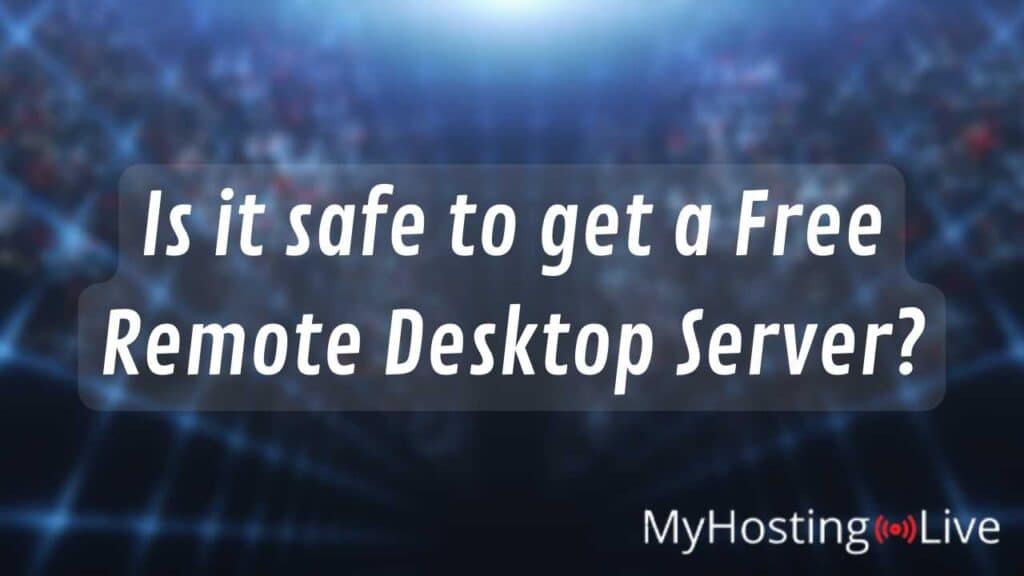
It is understandable to have doubts or to be a little skeptical about storing an important file remotely or about using remote computers to do the things you have to; however, we can assure you our remote connections are secured by safety protocols and we work hard to constantly improve and offer you more quality on your remote access and file sharing protocols. If you want to dive a little bit more into our safety specifications, we invite you to check our ‘Is it safe to get a free online RDP?’ article!
Can my Remote Desktop Server Expire?

The short answer to this question is no, your remote desktop server will neither expire nor be deactivated, we understand how important it is for you to make sure you will never lose the data stored on our servers, so along with a server that is active 24/7 with a guaranteed effective connection every time, we also offer you a lifetime service that you can choose when customizing your RDP server on the settings for free.
Is the RDP Server Available for my Windows?
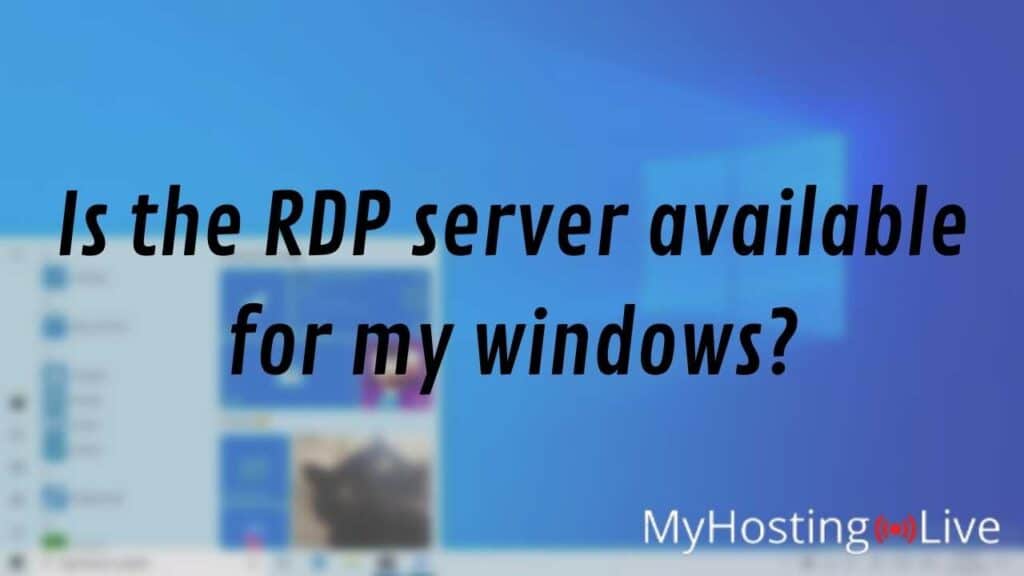
If you are wondering whether the Microsoft remote desktop server will work on the Windows version you have or not, here is the list of the Microsoft remote desktop versions we have available:
- Windows 7.
- Windows 7 -enterprise-.
- Windows 8.
- Windows 8.1.
- Windows Server 2008 R2.
- Windows Server 2016.
- Windows Server 2019.
- Windows 10 Pro.
- Windows 10 -enterprise-.
In case you are not sure which Windows version you have running on your computer, go to Windows support.
Why should I get my RDP Server with MyHostingLive?
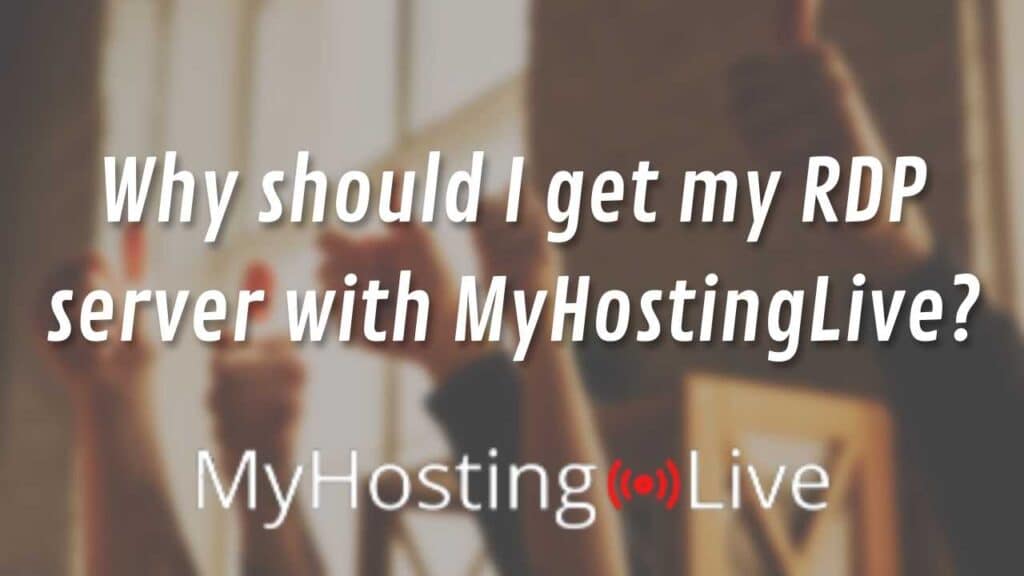
Here we have for you some of the principal reasons why MyHostingLive is the best option when it comes to choosing an RDP provider:
Service available worldwide
You can obtain a remote desktop connection no matter in which country you are located, and you can access your RDP server from anywhere as well with great speed quality.
Your data is safe with us!
With the latest version of our remote desktop service, you will get a highly reliable and free server with a high-security level for your private information.
Lifetime servers
With our software, you will have full control, full access, and full connection without having to worry about an expiration date.
Easy-to-use program
With our user-friendly interface, you don’t have to be an expert to take advantage of all the benefits of our remote desktop connection.
It’s free!
The best part is that all our first-class level services and unlimited resources are available for your use for free!
How do I contact Customer Service?

We offer you as a user and member of our community, a 24/7 customer service prioritized availability 365 days a year! When you become a member you can contact us and get remote support via live text chat, tickets, or email in case you experience any technical issues or have any questions.
If you are not a member yet but have some questions for us, click here to see our contact information or leave us a message, we will be more than glad to assist you!

