When we talk about remote servers or remote desktop protocols besides all the perks and the plus on productivity we can get by using them, an important aspect we need to focus on is safety. It is normal to think about safety since you are storing and managing private data on your server and could be a big problem if someone could access it. Today we have the task of telling you if free online RDP servers are safe, why you should get one, and the best way to do it in a completely free and safe manner. Let’s start!
Remote Desktop Protocol, What is it?

When we talk about remote desktop protocol or RDP servers, we refer to the network protocol developed by Microsoft to connect a remote desktop from our home computer. Remote desktops are hosted desktops with easy access, all you need is an IP address and a client to access the remote computer. The first time Microsoft implemented the RDP as one of the native features of Windows was with the Windows XP version.
Where are the servers located?
As we said, RDP servers are a way to access a remote desktop, nevertheless, Where is this remote machine located? This depends on the provider, some providers have their servers in specific places like important cities, and some providers let you choose between some locations. you need to take into account that no matter the server you choose, the servers are always optimized to give you the best experience and with an updated operating system.
Are RDP servers safe?
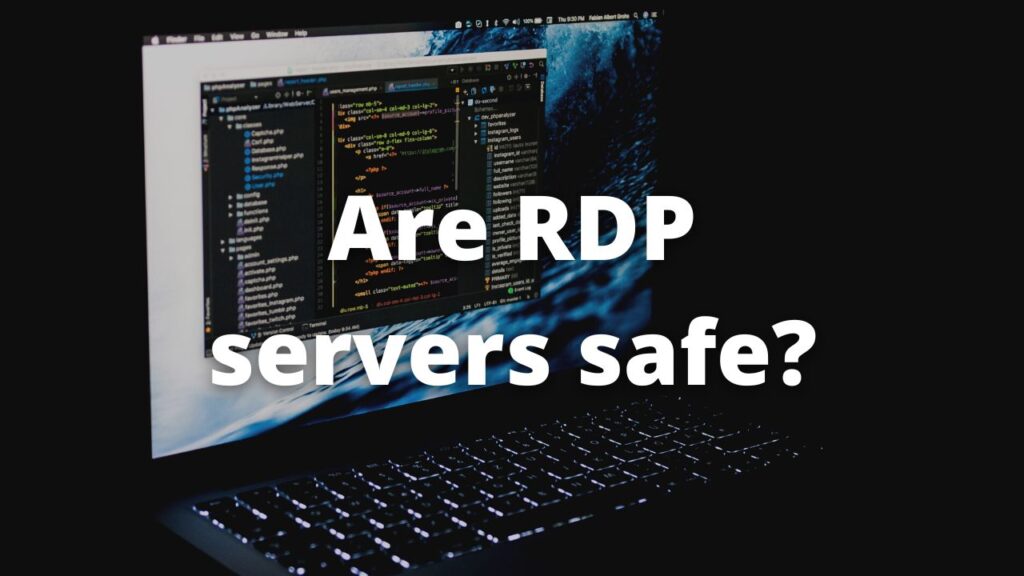
This is one of the biggest questions to solve, on their first versions, and even with a good firewall, the RDP servers were vulnerable to certain types of informatics attacks like Man-In-The-Middle attacks, this was one of the biggest problems to solve with these kinds of protocols, notwithstanding, Microsoft worked hard and with every new version they improve the safety of this connection.
Even with the issues of Man-in-the-middle attacks, the remote desktop protocol is more secure than remote administration tools like, for example, VNC. You can improve the security of RDP servers using SSL/TLS in most versions of Windows, this highly reduces the security of your servers.
Advantages of getting an RDP server

There are many reasons why choosing to use an RDP server is a good idea, some of the most important perks of using RDP in your daily life, studies, or in your work, are:
Computing experience:
Your experience with desktops will be really improved, you will enjoy better features such as testing a different Windows version, access to a second space to store your important database, and access to other Windows desktops even if you are using Linux and more. RDP servers give you a world of possibilities.
Connection everywhere:
One of the best benefits of using an RDP server is the possibility of connecting your server from other devices, not necessarily from a computer. Access your server from a phone, Mac, a tablet, you can access your server through multiple platforms and most operating systems.
Easy to use:
To use an RDP server all you need is to get a client from one of the multiple providers on the internet, download and install the official Microsoft remote desktop application (available for most operating systems including macOS, Android, and Linux), and submit your credentials, account, and password, by following those steps you will have an instant activation, access, and use your remote desktop anytime.
How can I get a free RDP hosting
You have many alternatives to get free RDP hosting is as easy as google it, however, since we are talking about security you should take care of the services and servers you are getting, remember you will access and store your personal information on their servers thus you need a reliable service that allows you a secure connection, you need a well-referenced service that provides you with full admin access and control over all the applications and store your will use and install, exactly like MyHostingLive.
MyHostingLive, use your servers with safety
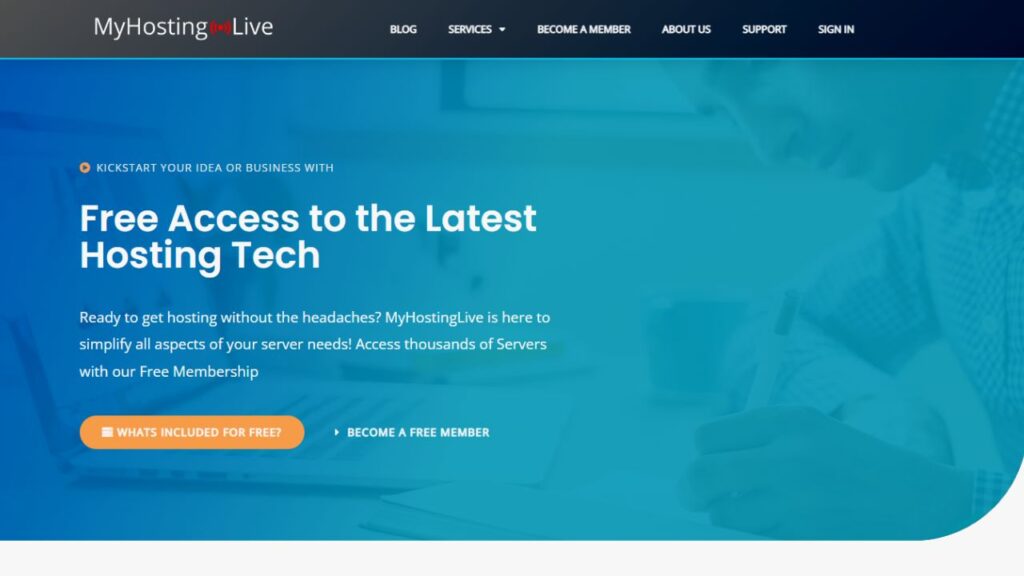
MyHostingLive is one of the best hosting services you can get on the internet, every RDP account is data protected via SSL and your data is stored encrypted in our high-security datacenters. We emphasize the safety of all our products and clients providing support and customer service 24/7 to help you. You will have complete access to the server you get with us, install, and full admin access from all the features of your server, and your server under your control.
Free RDP hosting with MyHostingLive
To get your free RDP hosting with us all you need to do is visit our official website, check our services, and select “Free Windows RDP”, you also can access it by clicking the button you will find next.
Once there, you will notice a brief description of our services, and below 3 fields where you can choose:
- Windows version of your server (We offer from Windows 7 to Windows 10 enterprise)
- Server location (Select your server from more than 20 different countries around the world)
- Specs of your remote computer.
After, you should mark the box to accept the creation of a free account and click on “Get started”.
Membership code:
All you need to do to access our products is to become a member of our community, for it, you need to download your membership code with a valid email and check you are a real person, with this and with just a few clicks you will have your private RDP server to use it whenever you need it.
We hope this blog helps you to finally choose free RDP hosting as an option to connect to a remote desktop and clear all your doubts about the safety of the RDP server you can get on the internet. We invite you to visit our official website, we have a good portfolio of services and blogs with interesting information. Thanks for reading.

