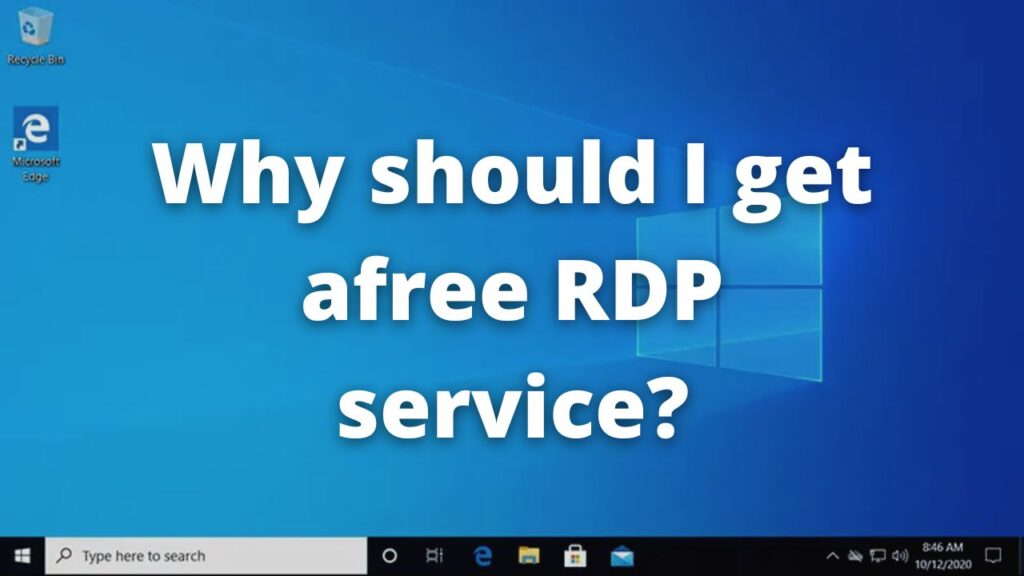RDP servers are one of the most useful tools designed by Microsoft that allows you to connect to a remote PC, it is a free implementation that will improve your computing experience and control a second desktop from your current computer. The benefits from the remote desktop protocol are huge and have multiple applications, in your daily life, work, college, and more. Today we will tell you which are the best conditions to use an RDP server and the best option to have a free RDP server with MyHostingLive, let’s begin!
The beginning of the Remote desktop protocol

RDP stands for Remote desktop protocol, this is a feature developed by Microsoft that allows the connection of one PC to another controlling it at distance. Windows server was deployed for the first time with Windows XP and from there every windows version has access to this free implementation, the older versions were designed to improve enterprises’ productivity, nevertheless, the newer versions are focused to give a secure service and improve the computing experience.
Are RDP servers secure?
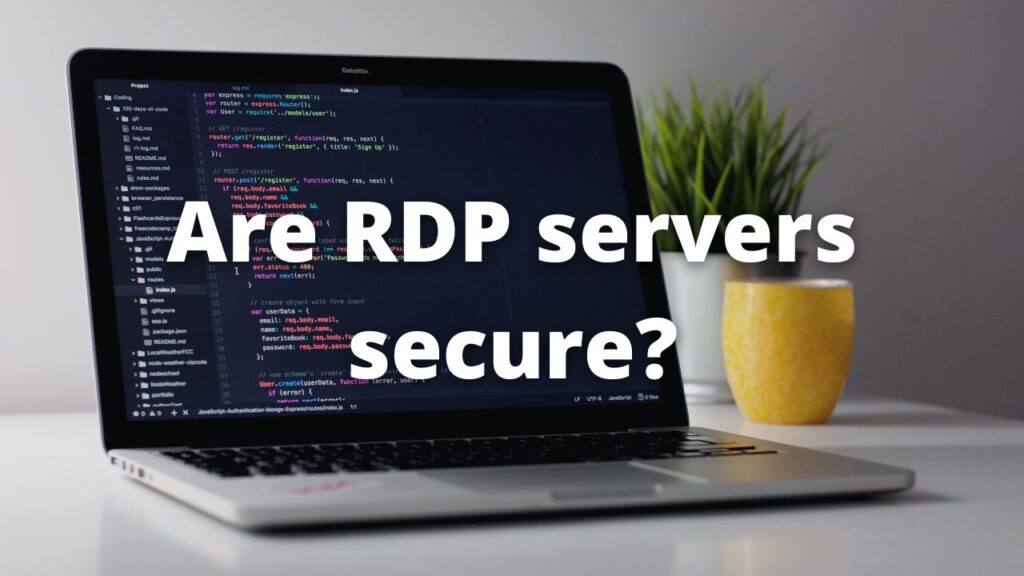
Let’s be honest, with the remote desktop protocol implementation in the Windows XP version, the security issues were pretty insecure since it was in recent development and RDP hosting was experimental. With every new version released Microsoft fixed its software and troubleshooting the presented problems with patches, notwithstanding, it always was vulnerable in the first versions, for instance, to man-in-the-middle attacks and computer worms.
Luckily, nowadays the RDP servers are safe to use, the security increases, improving the features of this software, and Microsoft works hard on every new RDP hosting. This and the new Windows versions help to close the access to unwanted people, and strengthen the firewall to avoid vulnerable servers, and stealing our important data.
Remote Desktop Protocol Implementation
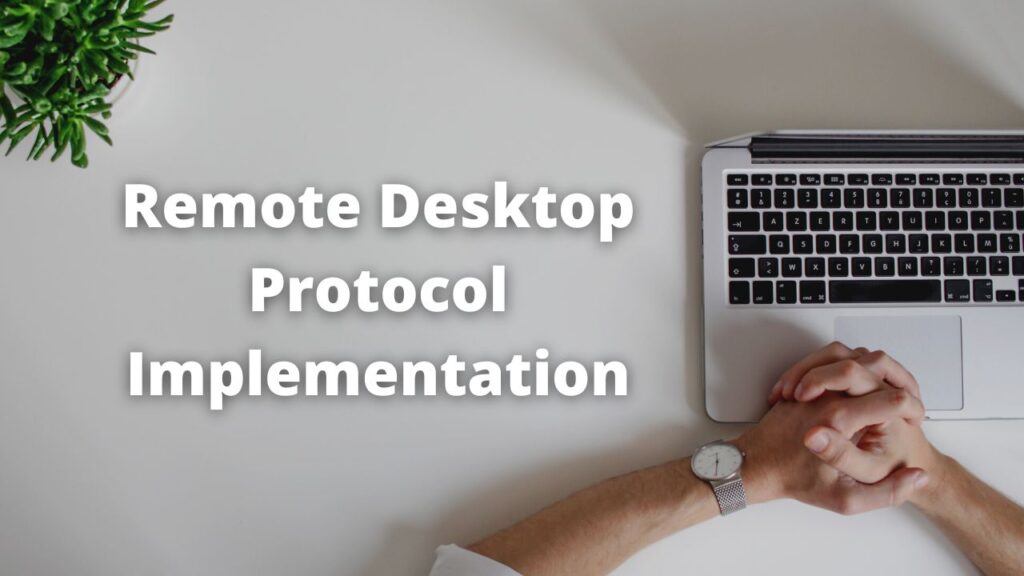
If you are not sure why having a free RDP server is a good idea let us tell you some reasons. Whether you want to use it in a simple way like personal usage or implement it in your business the perks of having an RDP server are to take into account. Some of the most common implementations from an RDP server are the followings:
Students
If you are a student and you want to improve your way of learning then you should go for a server, with a server you can store all your important notes, tasks, and works, and even work on it remotely, saving time accessing your server from a tablet or your phone itself, connected everywhere.
Professional
If you give a more demanding usage to your computer then you will be happy to know that free RDP hosting will help you to work on big projects with less equipment. RDP servers work with their own resources which makes them a great option to use to render videos, edit pictures, and leave some hard work to their components while you can work on another project on your personal desktop.
Business
Every big or small enterprise needs an organization, an organization that allows them to have the database of their services available whenever you need it. With a private server, you will store all your important data and manage it from your android or iOS device. All the information of your enterprise will be safe on the cloud and will never be lost.
Personal
Maybe you are not a professional that needs powerful hardware or needs to store gigabytes of the database from your enterprise, however, you could have the necessity of getting a new computer but you don’t want to spend on a new PC, here RDP hosting could be a practical solution, with a free RDP is like having two desktops in one physical machine.
Remote desktop connection
You can access any remote desktop with a free RDP server through the operating system of your preference, the Microsoft remote connection application is available on multiple platforms to windows, Windows mobile, macOS, iOS, and Linux, all you need to do to access a remote desktop with RDP is download the official application, use the client, username, password, and IP address to connect and enjoy all the features.
Get a free RDP server with MyHostingLive
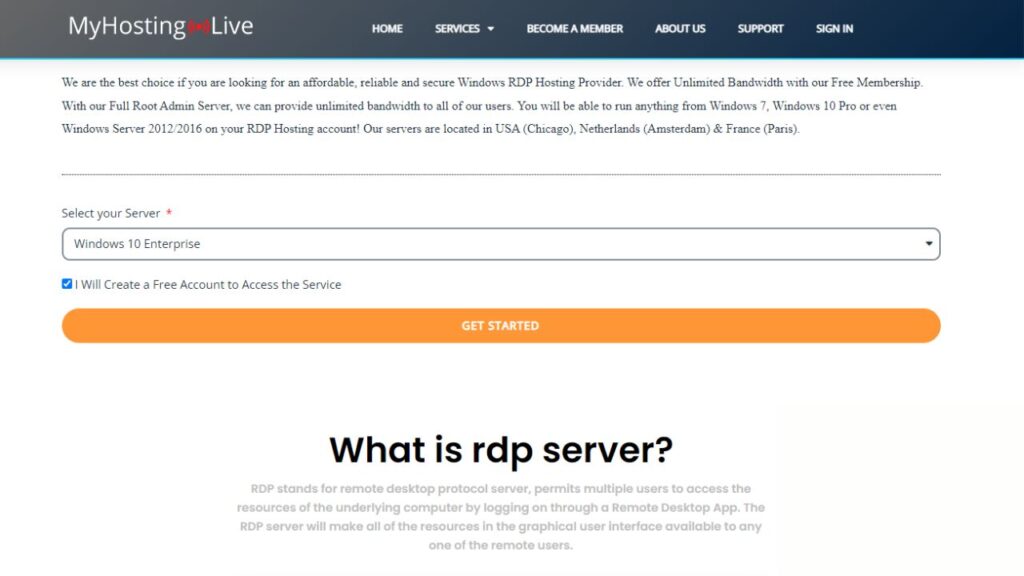
If you already read all the perks of having a personal RDP server and you are interested in getting yours then there is no need to wait, MyHostingLive is the perfect solution for you, With just a few clicks and within minutes you will be enjoying the interoperability in your current desktop, access your remote desktop right now, all you need to do is click on the button below to start the process:
Once on our official website, you need to follow the next steps:
- On the page, scroll down and click on the “Select your server” field, there you can choose the windows server version that you want to use. You can select up to Windows 10 enterprise.
- Mark the box “I Will Create a Free Account to Access the Service” this is the only requirement we ask to access your remote desktop.
- Click on the “Get Started” button.
By following these simple steps you will be taken to another page to create your free account, all you need is an email, once you finally have your free account log in with your username and password on our page and choose the resources of the server you want to emulate.
Now you have access to free RDP hosting and are finally liberate from the limitations of your current computer. Take into account that our servers don’t have limitations on usage. You can give them all our users have total control of the computers and the graphical interface.
Contact us!
We hope this blog will be informative for you and helps you to finally decide to use the RDP, remember that if you have any doubt or any kind of support you can get in touch with us through our official website and our customer service, we are available 24/7 to solve all the inquiries you may have from our services. MyHostingLive, a free alternative.