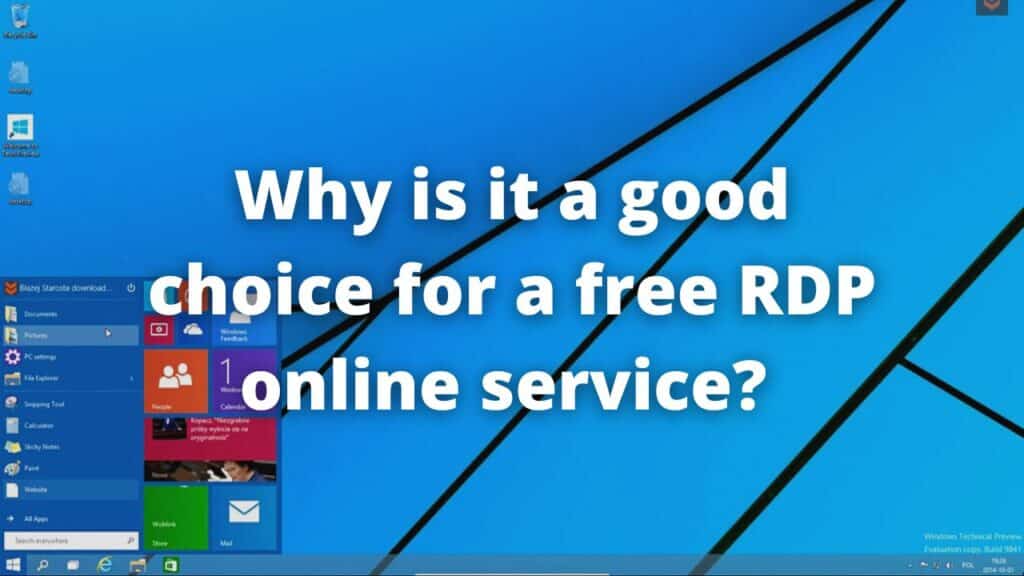Choosing to use an RDP is a decision that may change your life and the way you use a desktop. Full of features and allowing increased productivity in your activities there are no reasons to not use one, nevertheless, the fact that may stop you from getting an RDP server would be its price. Windows server would be expensive for some users and not a good alternative if you want it for more personal usage. You don’t need to worry, we have the perfect solution, a free RDP online service called MyHostingLive.
Remote desktop protocol basics
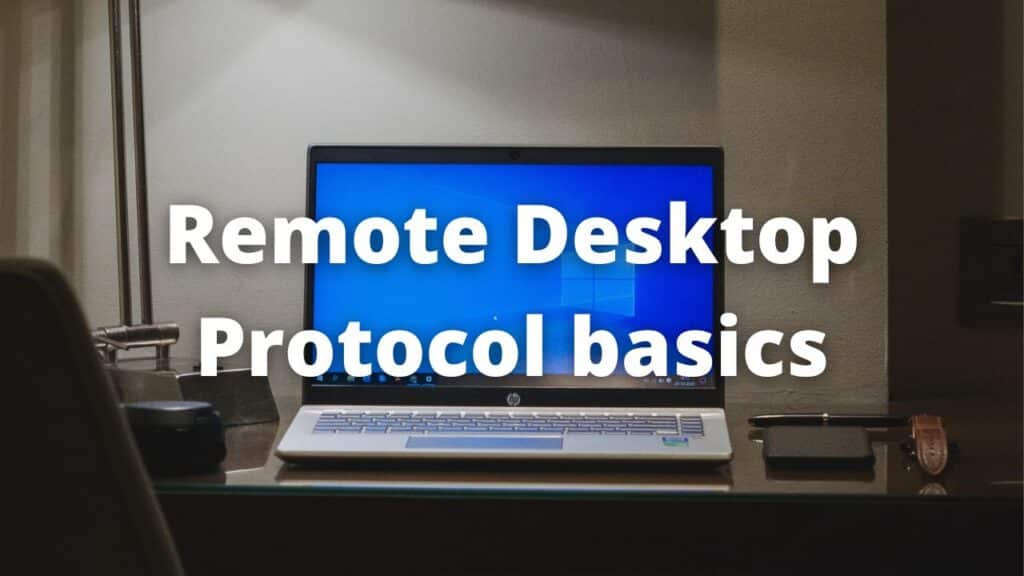
As you should know, an RDP (Remote Desktop Protocol) is a Windows server that allows you to connect a remote pc emulating a graphical interface from Windows on a remote machine, the server locations may vary from one country to another and you can access them remotely. In easy terms, you can have two desktops on one physical PC, one is your real computer and the other a desktop from a remote pc hosted with all the features of a normal desktop.
Microsoft remote desktop

Microsoft Remote Desktop is an application developed by Microsoft that allows you to connect to a remote server, these remote desktops give you a computing experience as if they were using a physical computer in front of you. This client application is available for most operative systems such as macOS, iOS, Windows, Android, and Linux devices. All you need to do to access it is log in with your client, user, password, and IP address, wait some seconds and the connection will be ready.
RDP server features
There are some small details you need to know about RDP servers, most of the providers have server locations all around the world in important cities and countries. These servers are designed to provide a better service in comparison with applications to connect remotely to another device as could be TeamViewer or Anydesk, the connection with an RDP client uses the full speed of the bandwidth you have, thus, the connection is instantaneous and you won’t notice a delay in the latency.
Another important characteristic of RDP servers is the fact they use their own specs performing the highest quality remote desktop, no matter if the pc from you connect is average or with poor characteristics, the RDP server is well equipped to supply all the necessities to all the remote users.
Advantages of free RDP hosting

Having free RDP hosting is beneficial in many factors, you can approach all its features whether you use it in a personal or a professional way. Some of the most renamed advantages of using the remote desktop protocol are:
A second space:
On an RDP server you can store files, and data from your business, install applications, and manage all your relevant information without using space on the storage of your current PC. All the information you store there will be saved on the cloud.
Save money:
A good way to save money is getting a free RDP server, you can have access to other hosted desktops that you can control, it’s like having an extra computer without the need of buying a new one.
Maintenance:
You don’t need to worry about the maintenance of your server, the providers update their servers constantly to provide secure services and a fast connection, and you don’t need to worry about shortcuts, damage to the hardware, or any type of problem with the machine.
Reasons to choose a free RDP online service
There are many reasons to choose a free RDP hosting service, you will have a safe and reliable service but the perks don’t stop there, some of the best benefits of using a free RDP hosting are:
- You will have support in all you need, providers will help you with any technical issues that may present on your servers.
- Premium features like instant activation, full admin access, remote desktop access with no limitations, and more.
- Choose and have control over the desktop features like the windows version, connection, dedicated IP, and more.
- Support in any operating system, you can have full access to your RDP servers from Mac, Linux, Android, and iOS, no matter the operating system, the provider will give you a fluid experience.
MyHostingLive, your free RDP servers provider
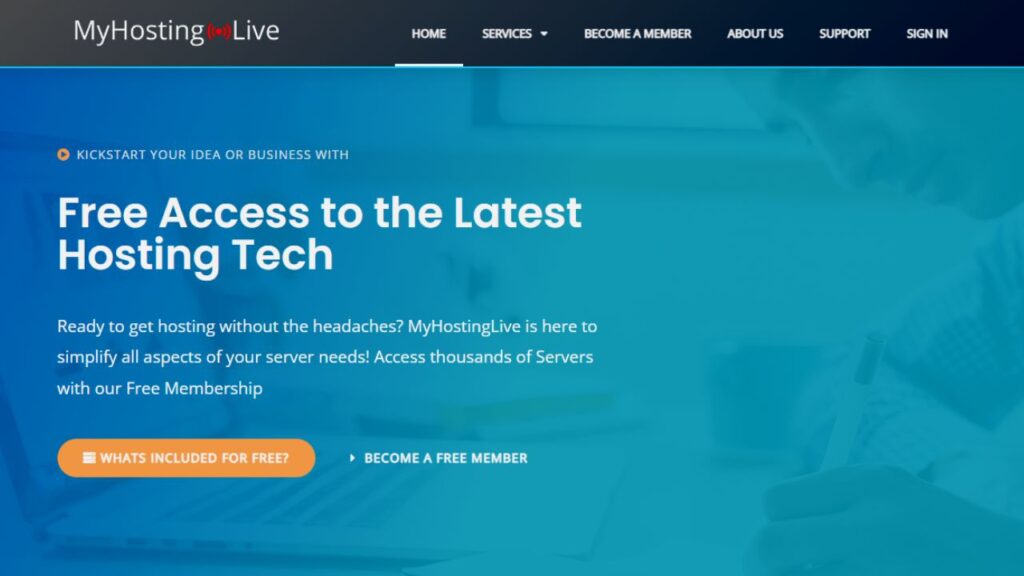
If you are looking for an alternative to getting an RDP server safe, reliable, and completely free you can opt for MyHostingLive, we are an enterprise specialized in hosting services absolutely free, we offer services like Minecraft server hosting, cPanel hosting, domain names, and of course, RDP servers totally free. To start with the process to own a free RDP server all you need to do is visit our official website, you can do it by clicking the button below:
There, you will find a short explanation about our service and the most basic information about our process, below this explanation you will find a field to select your server, you can choose the windows version that your server will run, and you can choose among:
- Windows 10 enterprise.
- Windows 10 pro.
- Windows 8.1.
- Windows 8.
- Windows server 2019.
- Windows server 2016.
- Windows server 2008 R2.
- Windows 7 enterprise.
- Windows 7.
Free account
To access our servers, all our users need to create a free account, this process is completely free and will not take more than minutes, all you need to create your account is a valid email, submit your email and wait for the confirmation code, put this confirmation code on the correspondent field and you are ready to set up your personal server.
Remember, all our services are free for a lifetime, you don’t have a limit on the usage of your server or trial periods, with just a few clicks you will have a remote desktop to manage your files and give the usage you wish. we invite you to visit our official website, there you will find relevant information and our customer service to support you with all your doubts.