Getting a free Minecraft server hosting – 16GB RAM is possible with MyHostingLive, we offer you a modded Minecraft server with different server locations to make sure there is no lag and with free DDoS protection.
If you are not sure whether you should get your own low-latency Minecraft server or not, here we will tell you a little more regarding the service we offer, how to install your game server (with instant setup), and all the benefits you could take advantage of now!
Why would I need a Minecraft Server Hosting Provider?

Being a game where you constantly create new things, Minecraft uses “seed maps”, which are maps with infinite landscapes given to you when you start a private game world because this is a game where you constantly create new things.
Taking into account what we mentioned above, it is understandable why Minecraft needs an external server to reserve all the data of your private seed, it is just a lot of information that has to be saved somewhere.
Now, you can decide whether you want to store it on a local server (your computer) or on a remote server, and if you do store your world on a remote server, we recommend you get a low-latency one with different server locations so that you can choose the nearest one to you.
What is the Difference between having a Local Server and an External Server?
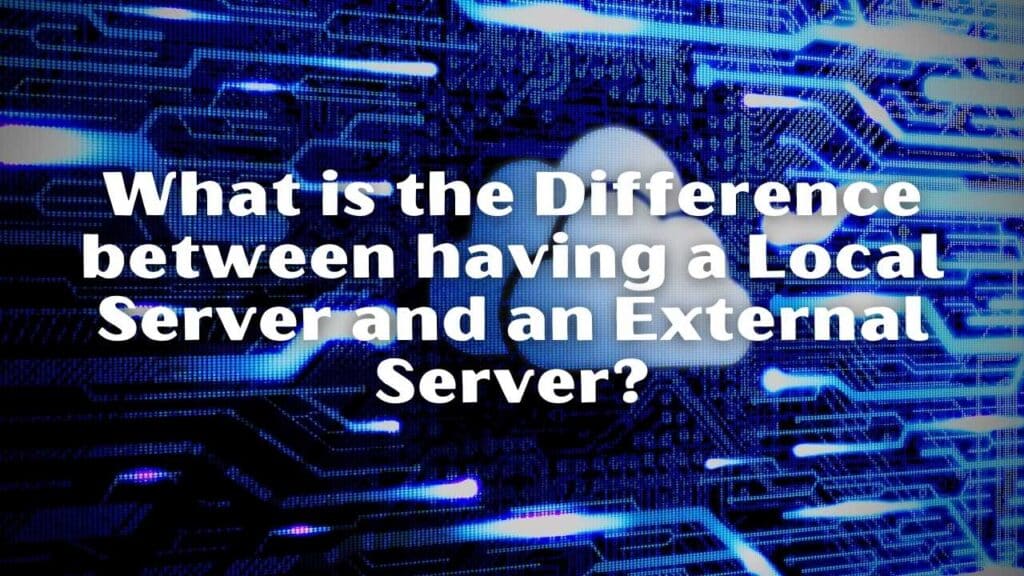
Having your world on your computer has some disadvantages, for example, if you are paying for a multiplayer world (to play with friends on your private seed) they won’t be able to enter the game if you are not connected because if you are not, the server will be deactivated; also, storing all your progress on your device will make it slow because the game will occupy a big part of your storage room and ram.
Now, if you use an external server such as MyHostingLive’s free server hosting, you and your friends will be able to access your world at any time because it will be active 24/7, and all the game’s data will be stored in this external server and not in your device.
If you want to know a little bit more about local vs remote servers, this article dives into the differences and specifications between both options.
Is 16GB RAM enough to run my own Minecraft server?

If you compare other Minecraft server hosting providers’ services with ours, you will find out that they don’t offer this RAM capacity for free, and there is the main reason why our game servers are the best, and it is that even though 16GB RAM servers are available on the internet, there are a lot of limitations and they are never free of charge.
Now, if you are wondering if 16GB RAM is going to be good enough to run your game without lag, the answer is yes! There are two aspects to take into account: how big your world is and how far are you from the server location you chose.
Things to take into account
The bigger your world is, the more RAM you should get, and we clarify this because, with Minecraft, you can explore infinite virtual landscapes, so it can be a really heavy game. This is actually one of the reasons why people get their own Minecraft server, to save disk and RAM space for their computer and run the game without a problem.
If your world is too big, it will run slow because it will be hard for the software to load all the graphics, you will need at least 4GB, and the one we offer is 16GB, you don’t need to worry about the graphics of your Minecraft becoming laggy.
On the other hand, you need to select the nearest server hosting among the 7 server locations that we have available because if you are located in Brasil but choose a game server located in the US you will experience a lot of lag no matter the RAM capacity.
Advantages of using our Free Minecraft Server Hosting – 16GB RAM

- Data centers: we have 7 different locations with data centers so that you can connect to the closest one to you and have the best experience possible. Our Minecraft hosting data centers are in Dallas, New York, Los Angeles, Toronto, Amsterdam, Hong Kong, and Sao Paulo.
- Control panel: Multicraft control panel and full FTP access are available for you to have full control of your free Minecraft server.
- Multiplayer server: You can play with friends on your Minecraft server free of extra charge.
- Free forever: Unlike with other hosting companies, our free Minecraft servers don’t have any hidden charges nor will expire, this means that we will never require you to pay for having the best Minecraft server.
- Automatic backups: Our servers have automatic daily backups so that you don’t lose any progress on your game server.
How to get your Free Minecraft Server Hosting with MyHostingLive?

With MyHostingLive, getting Minecraft servers is quite straightforward. Here are the simple steps to getting the greatest Minecraft-free server in no time.
- To use our free Minecraft servers, you must first obtain your membership code, which will allow you to register on our website and become a member. To do so, visit the official website of MyHostingLive, choose your preferred Minecraft hosting facility, and click “I Will Create a Free Account to Access the Service” to get going.
- You must enter your email address and the membership code (you will see it on the screen after you start your free membership) to log into your account. After completing the authentication procedure, you will have access to our other hosting services, including our CPanel hosting, Windows RDP, and free domain in addition to your free Minecraft server, of course.
- Now, all that is left is to click on the “downloads” tab (it is located on the menu bar at the top of the page) to start the installation of your modded Minecraft server. After the installation and instant setup processes are completed, you will be able to customize your Minecraft game server and start enjoying it!

