MyHostingLive’s remote desktop online free is the best on the market. In this article, we will highlight for you the principal advantages of using our remote access services from the user-friendly graphical interface to the fantastic customer service representatives available for our users. Keep reading to check out the amazing benefits we have for you!
Our Remote Desktop Online Free Software is really Easy to use!
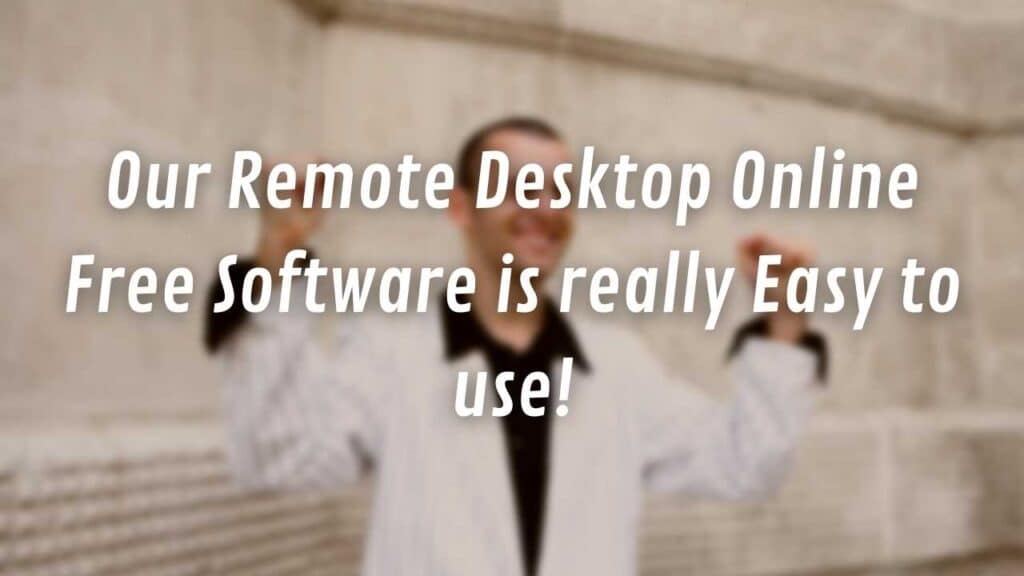
A big concern among people interested in remote desktop software services is the level of computing/programming knowledge you need to use them. However, in MyHostingLive we offer a really intuitive program so that even people that have a normal or basic technological understanding can use it.
We have implemented a very user-friendly graphical interface so that any change you have to do to your customized remote PC can be done easily, and also, when you establish your remote access to your RDP, what you see is another Windows desktop with all the characteristics of a normal computer.
It is like having a second screen so you won’t see anything different from what you are used to; in addition, when you get your RDP you get to choose the Windows version you prefer so if you are used to a specific Microsoft Windows operating system, you can select that one and use it as you normally do.
Access Remote Computers for Free

This is one of the great benefits of MyHostingLive that differentiate us from other remote desktop protocol services on the internet, there is not any charge for creating an account with us or for using our remote desktop software.
Our remote utilities, both our advanced and basic features and our unlimited number of resources are completely free and there are no hidden charges for our customers. All you have to do to get a remote computer with us is to get your membership (which is free) to open your account, and on the download page, install our system service.
Your free remote desktop won’t Expire
A common concern among users is the possibility of losing the data stored on their remote computers because of the expiration date. However, with MyHostingLive there is not any expiration date, all free remote computers last a lifetime and won’t be deactivated unless you eliminate the server because that’s how we make sure your data won’t be lost and that you have permanent access to your remote sessions.
Worldwide Availability

Your remote desktop software is available for you no matter the country in which you are located, we have multiple high-security data centers distributed in different cities in the United States, Sweden, Mexico, the United Kingdom, and Japan, among other countries. This means that you can choose which data center is closer to your location so that you don’t have any speed issues with your remote PC.
This is a great advantage for people who travel a lot, it doesn’t really matter where you go, you are always able to get connected to your remote desktop from anywhere and at any time because our servers are on 24/7.
24/7 Remote Support

In case you experience any technical issues or have questions about how to set up the operating system of your server, you have remote support available at all times, so don’t hesitate to contact us if you need to.
Also, if you are not a member yet but have questions for us before you take the decision of joining our community and using your free remote desktop, the remote support team is also available for you, all you have to do is visit our customer support center and write your name, an email address where we can contact you, and leave us a message with the question you have.
Our RDP Access is completely Safe!

MyHostingLive is one of the best hosting services available online; all remote desktop software accounts have SSL data protection (a web server security system that encrypts data sent between the RDP client-side software and the RDP hosting server), and your data is protected and stored in the high-security data centers we mentioned before so that you can securely access the data on your server.
We give all of our clients’ products a high priority when it comes to security, and we provide round-the-clock assistance and customer support. With MyHostingLive, you gain complete control over the server, including installation, full admin access to all server features, and server administration.
Principal safety measures in MyHostingLive servers
Here are the principal safeguard features enabled in our remote desktop software to protect our clients’ remote computers’ private information and guarantee secure access.
- Enhanced security with network-level authentication.
- Data protection on every account via SSL.
- Data encryption.
- High-security datacenters.
- Private username and password.
Choose the Windows version of your remote computer

Another great advantage of our remote access RDP services is that as we mentioned earlier, you get to choose the Windows version that better adapts to your needs.
Some people are used to the latest Windows versions and some others need enterprise Windows to get more capacity, it depends on what you need it for and also depends on what are you used to (because if you have been using for example Windows 10 pro all your life, that’s the version you will feel more comfortable with).
That’s why we decided to implement different Microsoft Windows server versions with different extra features and singularities on their operating systems, here are the options that we have available for you:
- Windows 7
- Windows 7 Enterprise
- Windows 8
- Windows 8.1
- Windows Server 2008 R2
- Windows Server 2016
- Windows Server 2019
- Windows 10 Pro
- Windows 10 Enterprise

