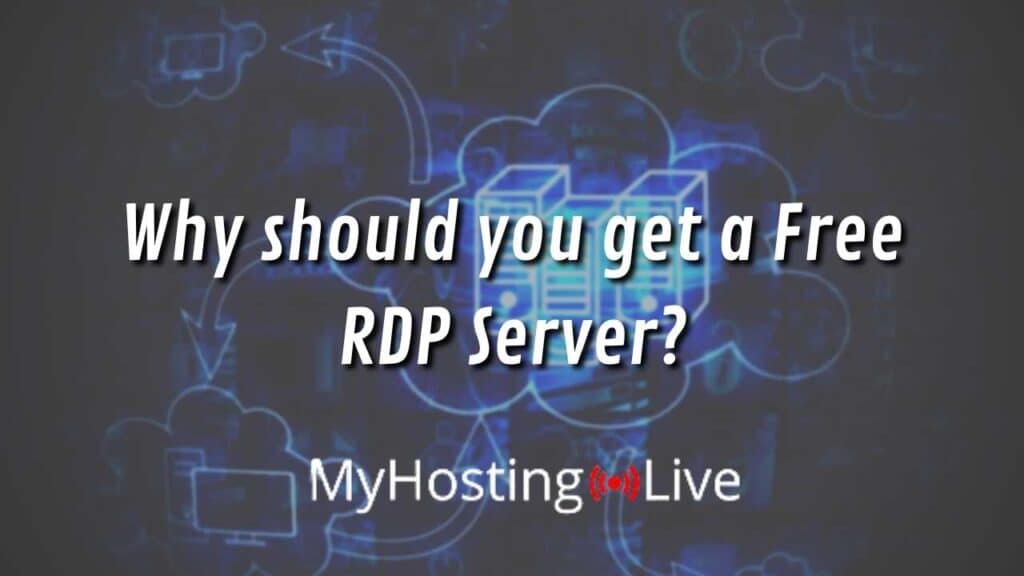Getting to understand how an RDP (remote desktop protocol) works is kind of hard, and we know that precisely not fully understanding how it works and what people use it for might be stopping you from having the benefits of our free RDP server. That’s why in this article we will tell you why should you get a free RDP server and all the features you could take advantage of, keep reading!
What is a Remote Desktop Protocol?
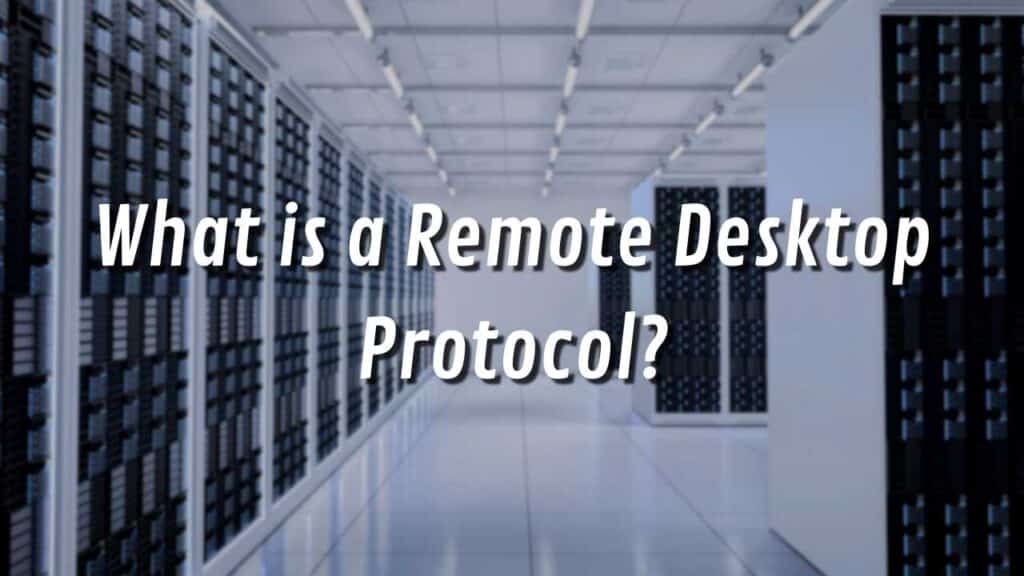
RDP stands for remote desktop protocol, and it is a proprietary protocol developed so that users have a graphical interface to connect to a server by establishing a remote connection.
In simple words, it is like having a second computer on your machine; it works like a second screen that you install on your computer so that you can keep working as normal but using the storage, RAM, and HDD/SSD power of another computer inside of yours.
You can get to choose the Windows version you prefer depending on what you need it for and what Windows operating system version are you used to. This is a great advantage because every Windows server has different features and is compatible con different applications that you might need to use, so having the option to choose is a great benefit so that you get something that adapts to your needs and improves your computing experience.
Types of Windows RDP Servers available
- Windows 7
- Windows 7 Enterprise
- Windows 8
- Windows 8.1
- Windows Server 2008 R2
- Windows Server 2016
- Windows Server 2019
- Windows 10 Pro
- Windows 10 Enterprise
Can I get a MAC OS in my RDP Server Software?
The free RDP method was created by Microsoft so this software can only be used in Windows as it is an SO developed by Microsoft itself, with that in mind, we don’t offer RDP server versions of MAC OS or Linux because those are competitors of Microsoft and this is a service developed for Microsoft’s Windows operating systems exclusively.
Possible uses of the RDP Hosting Server

If you are interested and want to get our free RDP hosting services to start using your own remote desktop connection, we made a list of possible uses that you could give to your own RDP server based on the purposes our users generally give it.
- If you are a student or manage lots of PDF documents, readings, presentations, etc. as students do, having a remote desktop connection will help you a lot to store all the files you need.
- If you like to play PC games, you could take advantage of the extra storage (for you to install all the games you want) and HDD or SSD (for your computer to run as normal while you play).
- If you are running a small business and need to keep databases or something similar, our free RDP hosting server is perfect for you to manage all this data and store all the relevant information safely on your external & remote PC, and for you to be able to access this information from anywhere.
- If you constantly use heavy editing tools or heavy programs in general, with the virtual machine option you can run RDP server software and download the programs there so that those don’t occupy space and don’t affect your computer’s HDD & SSD.
- If you have an old computer and don’t have enough money to buy another computer, our free RDP hosting software is such a great option because you will have full access to the power of a new PC with full speed and a new operating system for free.
The applications of our Windows RDP network connection are limitless, everything really depends on what use you want to give it, so we 100% recommend you get the MyHostingLive’s RDP server that adapts to your needs and try it out.
That’s right! It is safe to get a Free RDP Hosting Server

We are always improving to offer you a better connection and better service in general, so we have enhanced our security by enabling SSL protection (Secure Sockets Layer) which is a digital security system for web servers that encrypts the data transmitted among the RDP client software (what you install on your device) and the RDP hosting server (which is the remote desktop server where you get connected).
With this computer’s connection protection, we make sure nobody will attack nor access the remote desktop protocol RDP information in one computer or another. Also, you will need to insert your private username and password to create and access your account from your PC which is another safety measure we take.
To conclude, we guarantee it is completely safe to store your data in our remote desktop services thanks to the data encryption measure, the dedicated IP assigned to your RDP server, our high-security data centers (the server locations), and the SSL protection that your connection and RDP account have.
Why do I need an RDP Account with MyHostingLive?
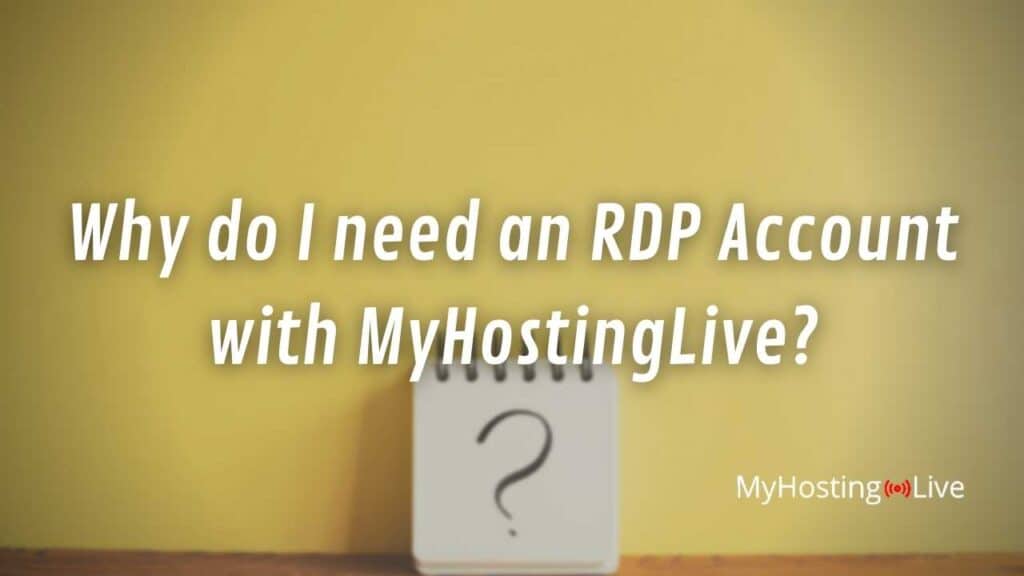
As we mentioned before, having a MyHostingLive’s free RDP account and having to insert a username and password will enhance the protection of your free RDP servers and is one of the safety measures we take to make sure nothing bad happens with your Microsoft remote desktop app or your RDP server.
With a free RDP account, you will also be able to access your RDP servers from some other computer in case you are not home or something like that, your free RDP server will be associated with your account and all the information in it will be too (so that you don’t lose any important data in case your device is lost, stolen or damaged).
Why should I get a Free RDP Server?

- It is free, with no charges and no limitations!
- It is really useful and can be used for multiple tasks.
- It is safe!
- It doesn’t expire, you will have your server activated 24/7 and it lasts a lifetime!
- Easy to customize and so user-friendly.
- Available for you to access from different locations and from multiple computers.
- Technical support is available 24/7/365 for users.