If you are looking for a Minecraft server to create your private world and be able to play whenever you want, with friends, with unlimited storage, and with no lag, you have come to the right place!
In this article, we will tell you why MyHostingLive — among all other hosting companies — has the best free Minecraft server hosting 24/7 for you to take advantage of all the benefits that come with it.
What is Minecraft?

Minecraft is a very popular sandbox video game that has won several awards and has been named one of the greatest video games of all time because of its unlimited possibilities and iconic visuals.
It is a survival game in which you get to explore infinite virtual landscapes and discover raw materials and resources for you to craft tools, structures, weapons, armor, blocks, and a variety of items available for different purposes. Minecraft is designed for the gamer to be a resourceful and creative explorer during the day and an intelligent survivor during the night, and it can be played in different game modes such as the survival mode (a hostile environment where you need to fight enemies and in fact, survive) and the creative mode (mode in which you have all the resources available and are invincible so that you can focus on creating everything you can imagine).
If you would like to read a little bit more about the game, we recommend you this great Minecraft review that has a more complete description.
Why does Minecraft use Servers?
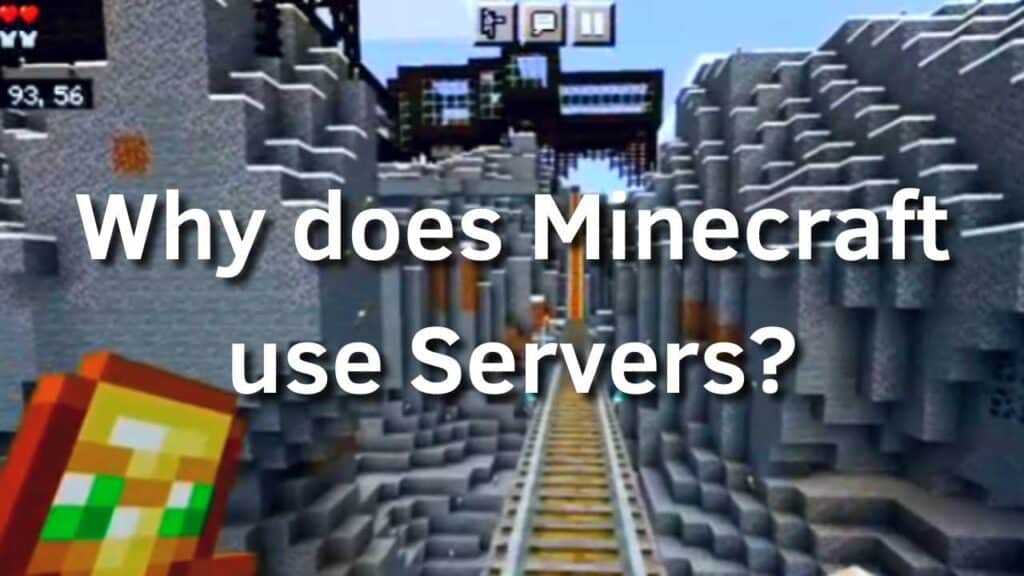
Minecraft works with something called a “seed map” which is a map with unique terrains that you can customize and that is assigned to you whenever you create a private game world; as this is a game in which you are constantly creating new things, it needs a server to store all the information of your seed or world, you can either store it on your computer as a local server or on an external server.
What is a Minecraft Hosting Server?
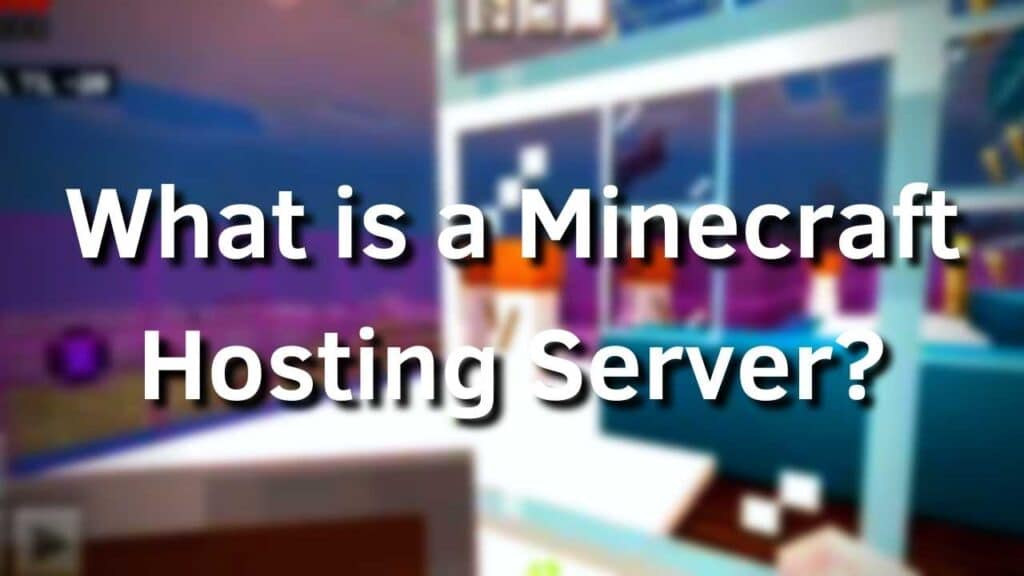
A Minecraft hosting server is an external server online used to host your Minecraft world in their data centers. Having server hosting is useful for a lot of reasons, firstly because even though you have to pay to download Minecraft itself, it doesn’t cover multiplayer worlds, so if you want to play in a multiplayer mode you’ll have to pay again for it meanwhile a game server allows multiple players without any charge.
Also, if you have ever wondered how much RAM a game like Minecraft consumes, the answer is a lot; however, if you upload your world’s maps, mods, or plugins to a hosting server from a Minecraft hosting provider, you will save disk space and your computer will run the game without struggling.
Another reason why hosting servers are useful is that as we mentioned before, if the user that created the seed map is not connected to the game, the world will not be activated and the other players won’t be able to access the world; but with hosting servers is different, if your world is with a server hosting, everyone will be able to play Minecraft whenever they want because the servers are always activated.
Benefits of using MyHostingLive’s Best Free Minecraft Server Hosting

In case you are interested in our game servers, here we have a list of the principal benefits of having your own Minecraft server with our hosting company:
- Instant setup: Our Minecraft servers have a really fast and easy setup process.
- Free DDoS Protection: If you have some security concerns, you can rest assured that our free Minecraft server hosting is protected against DDoS attacks.
- Reliable server performance with unlimited bandwidth, unlimited slots, and a free dedicated IP.
- Low latency: We understand that if there is something annoying for gamers is lag, so we have for you a fast and stable game server.
How to get a Server with MyHostingLive?

Getting a Minecraft server with MyHostingLive is very simple, here you will find the easy steps to have the best Minecraft server in minutes.
Become a Member
The very first thing you have to do is to get a membership code so that you are registered as a member on the website and are able to access our free Minecraft servers.
Creating an account with us is completely free and all you have to do is to go to MyHostingLive official website, select the Minecraft hosting location you prefer, click on “I Will Create a Free Account to Access the Service”, and click on “get started”. After you continue, you will need to add your email address and follow the instructions to receive your free membership code and create your account.
Log in to your Account
After having your free membership code ready, you will need to log in to your account by inserting your email address and the code, then just complete the authentication process and be ready to start enjoying your free-of-charge membership!
With this membership, you will be able to use of course your free Minecraft server, but also you will have available our other hosting services such as our free Windows RDP, free CPanel hosting, and free domain services.
Install your Free Minecraft Server
Go to the download tab and start with the setup of the best Minecraft server ever!
Questions and Tech Support

If by any chance you experience any system issues, encounter difficulties creating your account, need some troubleshooting, or need any kind of support, feel free to get in touch with us by sending us a message through our “contact us” panel.
Remember that if you are already a member, you have 24/7 support; you can contact us at any time every day through our live chats, ticket support, and email support.

