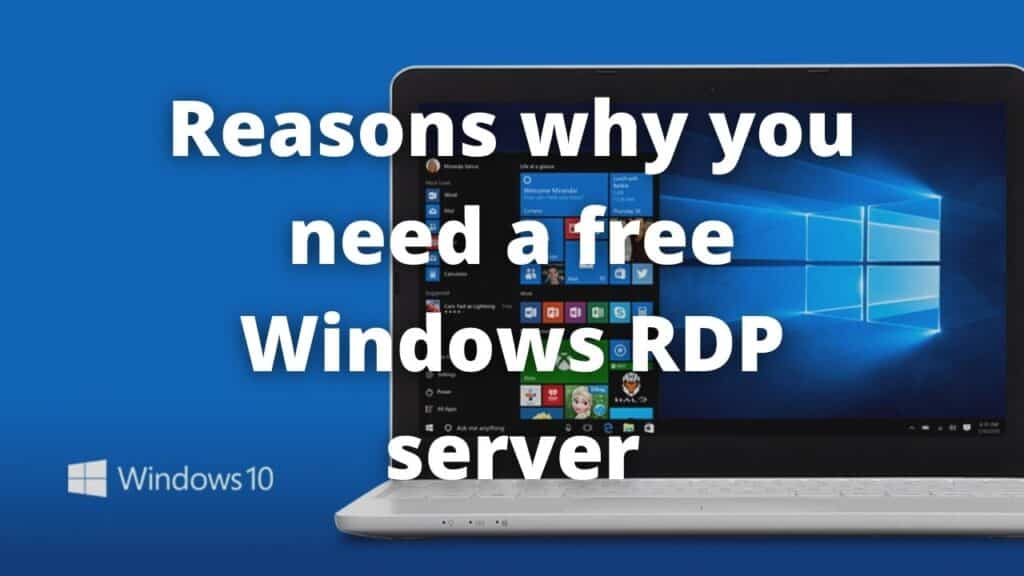There are many reasons why you might need a free windows RDP server. Perhaps you want to access your files from any device or work on a project from anywhere in the world. Maybe you need to emulate a virtual computer for some reason. Whatever your needs may be, an RDP server can be an invaluable tool. In this blog post, we will discuss the many benefits of having an RDP server and how it can help improve your productivity and efficiency.
What is an RDP server?
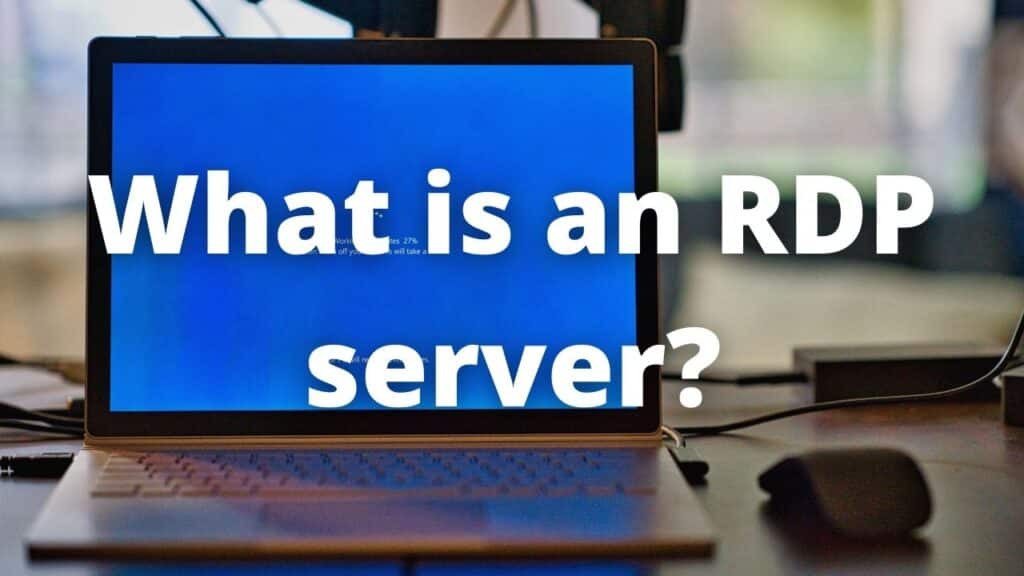
Let’s start talking about what is an RDP, in short, it is a remote desktop protocol that allows you to access your files from any device or computer, this tool was developed by Microsoft and it’s available in most versions of Windows. You can store your files on the server, work on projects, and do anything else you would normally do on a regular computer. The best part about an RDP server is that you can access it from anywhere in the world, at any time.
You can dispose of this tool from multiple platforms, this is not just compatible with Windows, you can check and manage your server with macOS, iOS, and even Android.
How works an RDP server?
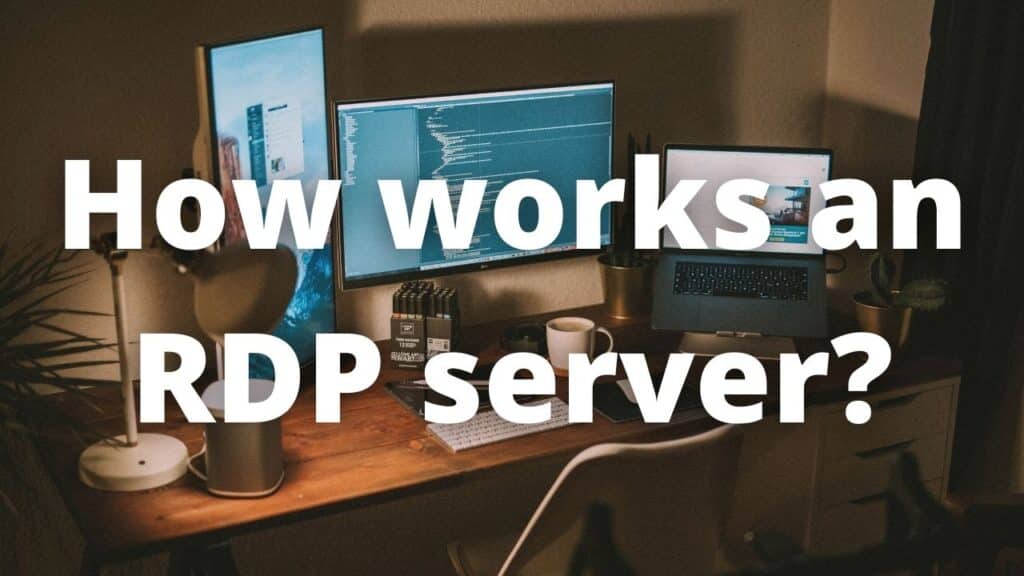
Basically and to explain it in an easy to understand way, using an RDP server is the same as using a physical computer, gives you the same features as if you were sitting in front of it, RDP servers are like if you were using your computer from work in your home through your computer from home.
It works by sending and receiving data from the remote server, it will transmit the screen of the emulated server and you can control it with your keyboard and mouse, all the information will be stored on the server, your computer is just the one who controls what the emulated computer is about to do.
How use an RDP server?
To use an RDP server you need to have an internet connection, this is the first requirement because the server is hosted on a remote computer. The free Windows RDP servers are easy to set up and use. You can find many guides on how to do this online even the providers help you with all the configuration processes. Once you have your server up and running, you can access it from any device with an internet connection. All you need is the IP address of the server and your login credentials.
Advantages of using a free Windows RDP server
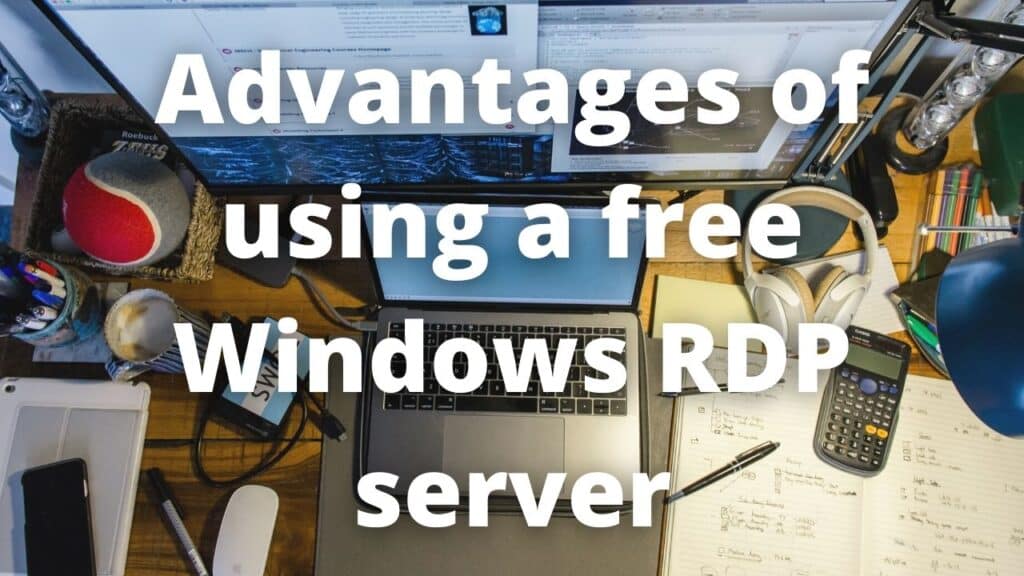
Using an RDP server is profitable in many ways, apart from its really easy to set up one and start to work on your projects or manage the files you can also use it for:
- RDP allows you to access your remote computer faster and easier than ever before. RDP uses a high-speed connection, so you can get to your remote PC quickly and simply.
- Enhanced security, RDP provides a secure connection between your computer and the remote server. This means that your data will be safe and secure.
- Cloud computing’s most significant business advantage is increased productivity. You can access your remote computer from anywhere on the planet using RDP. This means you may continue to work on your documents and programs if you are not in the office.
- RDP can help you save money on travel and accommodation expenses by lowering your costs. You may work from home or remotely without incurring any additional expenditures if you use RDP.
RDP as a personal tool
You can acquire a free server for use in your daily life, with it you can emulate having a different PC and more capable, you can choose to get one if your current PC is old and not able to use heavy programs, the capacity of your current computer is not an impediment to using it. You can store files, make a backup of all your important information and you can manage it anytime, without worrying about someday it will be erased.
RDP as a business tool
RDP is a popular choice for businesses since it enables workers to access their work computers from anywhere on the globe. This may be beneficial to productivity because employees will not be confined to their desks and since they can access them easily from anywhere the productivity is boosted. Additionally, RDP provides a high level of security for businesses as data is encrypted in transit.
RDP is a cost-effective alternative since it eliminates the expense of buying and maintaining sophisticated hardware and software. With an RDP, you may access your critical data from any device, not just a computer which allows you and your team to have quick access to the company and customers’ services.
How to get my RDP server
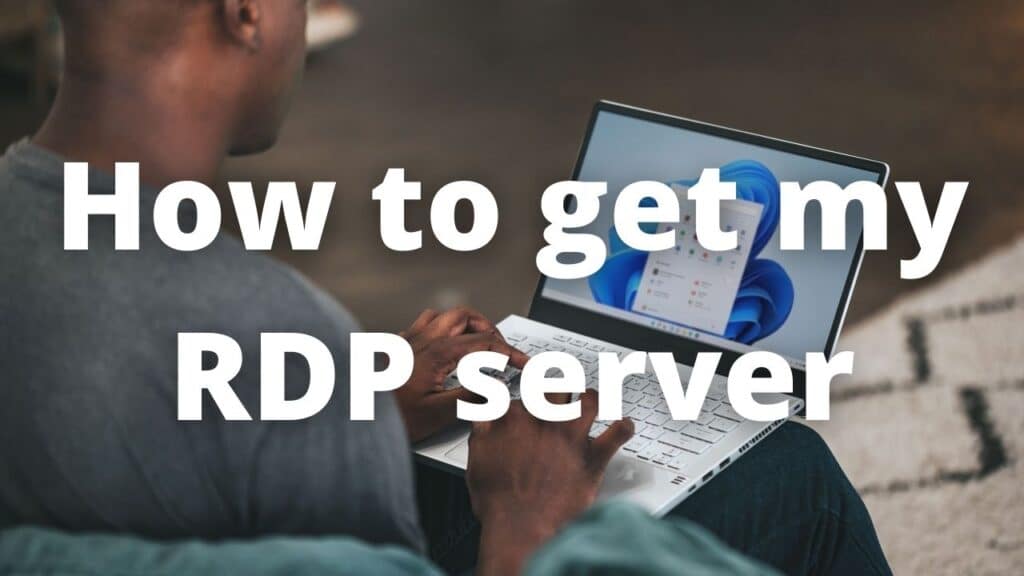
The common way to get a free Windows RDP server is through a third-party service, you can obtain their services by paying some monthly or yearly fees, you need to keep in mind this is not a free service and in most cases, the free servers are just trials, so that’s why you need to be attentive to what service they are offering you. Nonetheless, there are some pages that truly offer you a free Windows RDP server like MyHostingLive, without paying a single penny, without usage restrictions.
We hope this blog helps you to finally decide if the RDP server is the tool you need to improve your experience in computing or increase the productivity of your business, we invite you to check our main page, we have many posts with useful information for you.