Discover the ultimate gaming experience with MyHostingLive’s leading private game server hosting service! In MyHostingLive, we want you to have the ultimate gaming experience with our private Minecraft server free, which not only comes with unlimited slots but also with a user-friendly interface and much more. Keep reading to explore with us the features and advantages of our game-changing hosting service!
Minecraft Hosting: Why do I need a Server to Host my Minecraft World?

Hosting your Minecraft world on a dedicated server offers several key advantages! The principal one is that as you may be aware, when you set up a Minecraft world on your PC as the server, it’s only operational when you’re actively playing and online, so if your friends attempt to join when you’re absent, it becomes impossible. Now, the great news is that with MyHostingLive’s free Minecraft server hosting service, you’ll get uninterrupted gameplay regardless of your online status!
Even though that’s the principal reason why gamers use MyHostingLive’s services, that’s not the only benefit we have for you. In addition, making a Minecraft server facilitates full control, which allows you to customize the game environment to your preferences. Also, having a server with us ensures better performance, reduces lag, and provides a smoother gaming experience.
Can I play in Multiplayer on my Personal Minecraft Server?
Absolutely, with MyHostingLive you can host your own Minecraft server and enjoy multiplayer adventures without a problem. All the free plans that our system offers allow friends to join and count on unlimited slots, which means that you can play multiplayer with as many gamers as you want at the same time without having to disconnect a user so that another can get connected.
DDoS Protection: Is this Free Server Hosting for Minecraft Safe to Use?
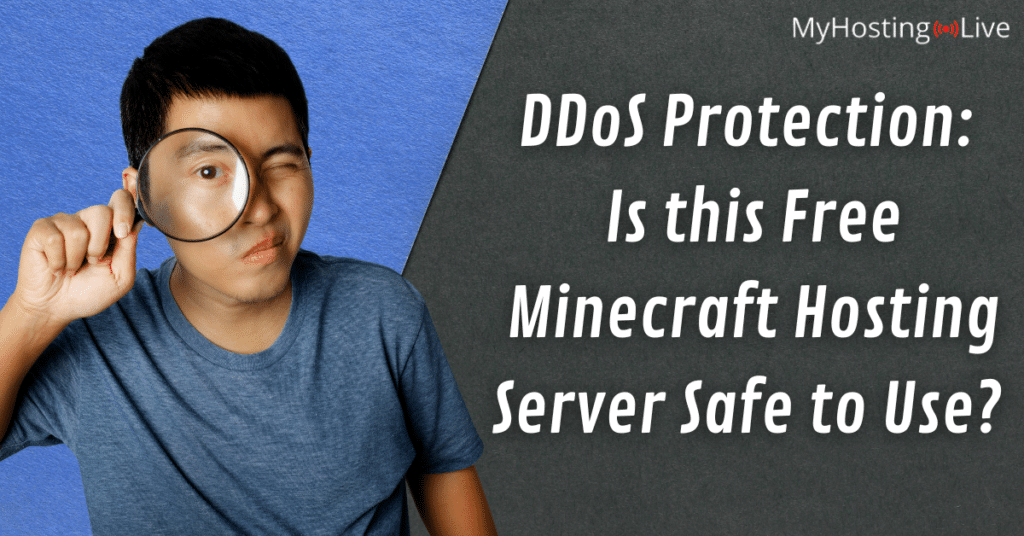
Rest assured, hosting your Minecraft server with MyHostingLive is completely safe as we prioritize your server’s security and have implemented different safety measures on our system. One of the most important ones is that we offer free DDoS protection, which safeguards your server from Distributed Denial of Service (DDoS) attacks.
DDoS attacks involve overpowering your server with excessive traffic, causing downtime or performance issues. That’s why our protection system detects and mitigates these attacks, ensuring uninterrupted gameplay and the best Minecraft experience possible.
Security Measures implemented by MHL to keep your Minecraft Server Safe
In addition to the free DDoS protection, we also count on other safety measures like free SSL certificate protection that encrypts all the information entered on the servers so that your data is not vulnerable to cyberattacks. Also, we provide an intuitive control panel for seamless Minecraft server management 24/7, a dedicated IP address, and an account with a private username and password. With all of this, we make sure that you’ll be the only person with access to your information!
Why is MHL the #1 Private Minecraft Server Free Hosting Provider?
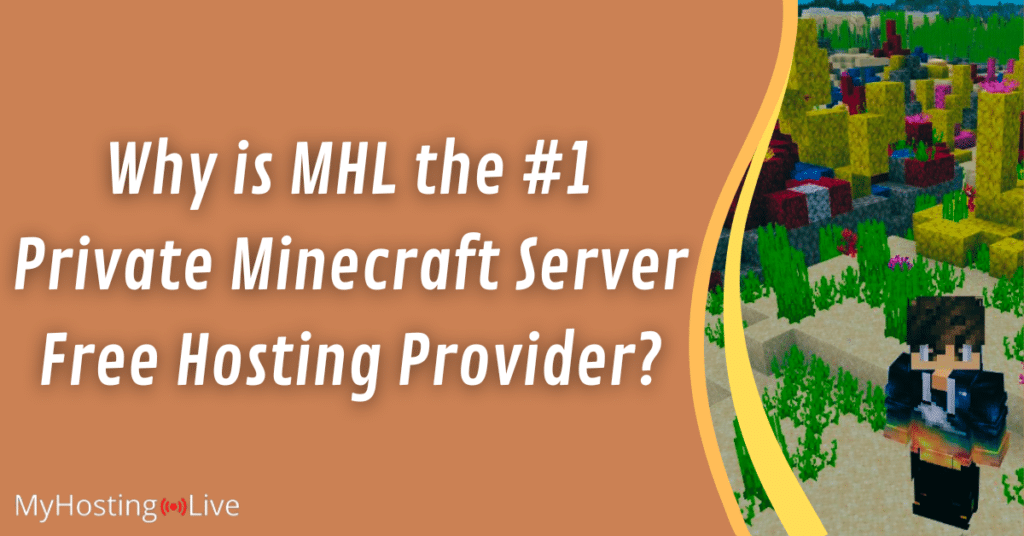
If you’re looking to enhance your Minecraft gaming with the best game server on the market, MyHostingLive’s hosting service is perfect for you! Let’s check out the principal advantages that come with obtaining a gaming server with us so that you have a clearer idea of why are game servers so popular and why is MyHostingLive the leading service provider on the internet.
Low Latency and High Uptime!
In MyHostingLive, your gaming experience is our top priority! That’s why our servers are designed to guarantee that you have low latency and high uptime while you’re playing, so with us, you can rest assured that you and your friends can enjoy lag-free and uninterrupted gameplay. Say goodbye to frustrating delays and server downtimes, and immerse yourself in a seamless Minecraft world!
Cost-Efficiency and Quality!
In MyHostingLive, we offer you a cost-efficient hosting service while still assuring you a high-quality experience because the fact that our service is free doesn’t mean it’s not the best hosting alternative. With MyHostingLive, you can enjoy the perks of a free server without sacrificing your Minecraft game performance or features!
Modded Minecraft Server!
MyHostingLive is not just about vanilla Minecraft! With the freedom to use unlimited plugins, mods, modpacks, and datapacks, you can customize your Minecraft world to your likes without having to worry about lag. Explore endless possibilities, and create a unique gaming experience that suits your preferences while we make automatic backups and keep your server running!
Learn how to get your Minecraft Server for Free with MyHostingLive!
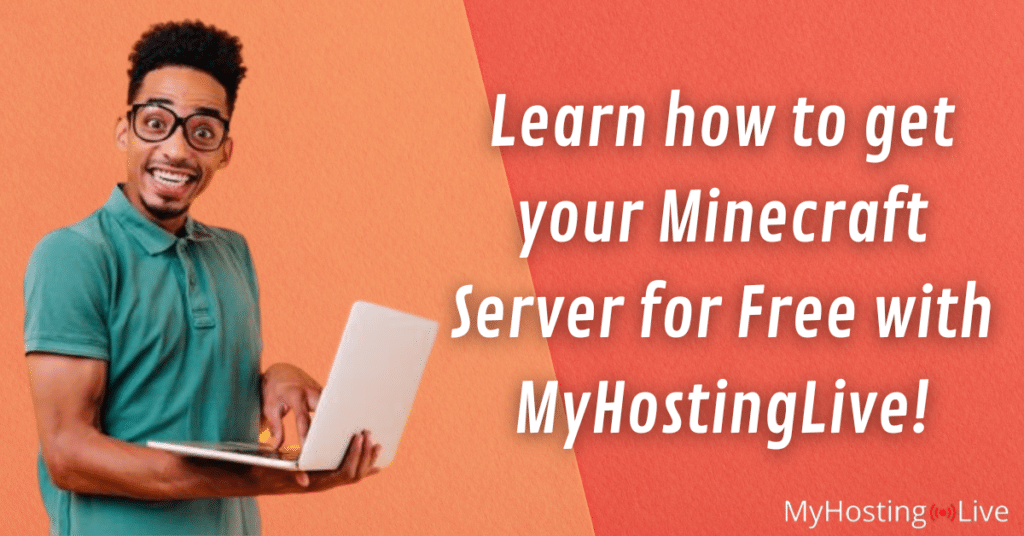
MyHostingLive offers free Minecraft server hosting packages with FTP access, unlimited plugins and mods, unlimited bandwidth, and so many more new features! Check out the easy step-by-step that we’ll leave below to create a new world of Minecraft and host it on one of our free servers.
Create an Account with MyHostingLive
Drag your cursor to the top of this page and click where it says Become a Member. In there, you will see a quick tutorial video, so watch it and follow the steps to get your membership code and set your private username and password.
Log into your Account to Start using our Services
Click on the Sign In tab you see on the menu bar at the top of this page. Once there, enter your username and password, and log into the account you just created. As soon as you are in, go to the services tab and click on the Free Minecraft Hosting option.
Select the Data Center of your Preference
You’ll see a list of the high-security data centers that we have available in different parts of the world at the moment. What we recommend is that you select the closest one to your location so that your server is hosted the nearest possible to you and its high ping is reduced. After that, you’ll need to wait until your server is created and then will need to download MyHostingLive’s program onto your computer. Once that’s done, all you have to do is set up your server and adjust it to your liking!

