MyHostingLive is considered the best Minecraft server free admin provider as our free OP servers are designed to provide administrative privileges or rights to players without any cost, donation, or required payment! There are no restricted features and you count on amazing benefits such as a friendly user interphase, unlimited bandwidth, unlimited slots, a dedicated IP, free ranks, and free DDOS protection.
Keep reading to know all the advantages that come with joining MyHostingLive’s community, and if you have any questions, remember that you are more than welcome to contact our support team!
Why are Remote Minecraft Game Servers such a Popular Feature Nowadays?
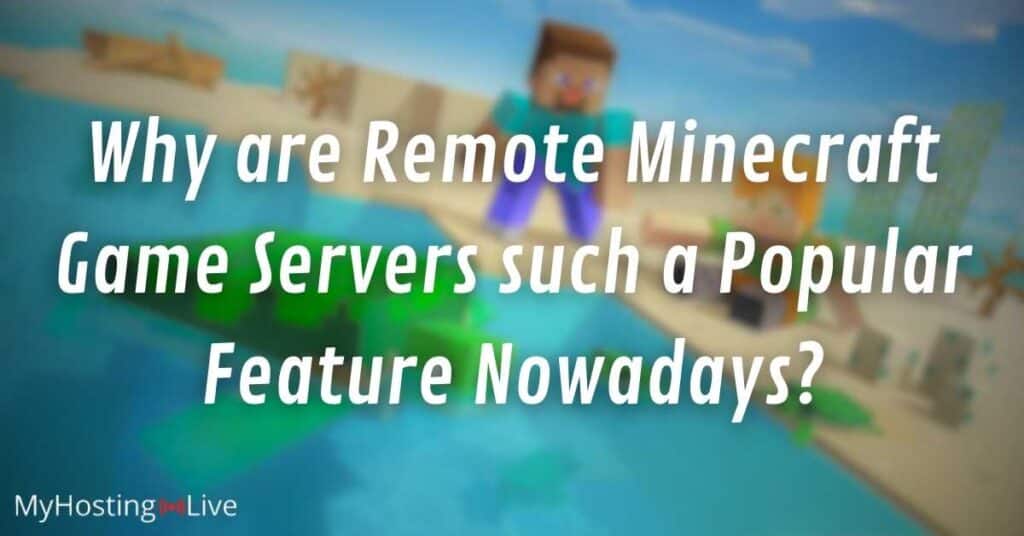
The combination of accessibility, multiplayer capabilities, performance, convenience, and customization options makes remote Minecraft game servers a popular choice for players who want to enjoy Minecraft in a shared, dynamic, and optimized environment, and if you add that it is totally free to get a private server for you and your friends with MyHostingLive, then the idea becomes even better.
Benefits of having a Free Admin Minecraft Server
- Multiplayer experience: With MyHostingLive’s remote servers you get to play in the multiplayer mode for you to play with friends without having to pay monthly fees for your seed as it happens with official Minecraft servers.
- Performance and stability: MyHostingLive’s professional remote Minecraft servers are optimized for performance and stability (This is particularly crucial in multiplayer scenarios where multiple players are interacting simultaneously to avoid lag).
- Server management: Our remote servers offer players the convenience of server management without the need for maintaining dedicated hardware or network infrastructure (we get to handle the technical aspects, such as server setup, maintenance, and updates on your behalf while you just customize your server and enjoy your gaming experience).
- Accessibility: Remote servers allow players to access their Minecraft worlds from any device with an internet connection.
What does a Minecraft Server with “Free OP” Refer to?

In Minecraft, “OP” stands for “Operator” and refers to a player who has been granted administrative or operator privileges on a server, these privileges provide the player with significant control and authority over the server’s settings, commands, and overall management.
Being an OP allows a player to have access to powerful commands and tools that regular players do not have, and with MyHostingLive, you can own your private server with free ranks and allow your friends to have an OP status on the game!
What are the Admin Privileges that an OP User has?
- The ability to execute administrative commands: OPs can run server commands that can affect gameplay, such as teleporting players, spawning items or mobs, changing game rules, and managing server settings.
- Permission to manage server plugins and mods: OPs often have the authority to install, update, or remove plugins or mods on the server. They can configure and customize the server’s gameplay experience by adjusting settings, adding features, or implementing gameplay modifications.
- Ability to ban or kick players: OPs can enforce server rules and discipline players by banning or kicking them from the server. This power is used to maintain a positive and fair gaming environment and prevent disruptive or abusive behavior.
- Access to server logs and administrative tools: OPs may have access to server logs and administrative tools that help them monitor the server’s performance, investigate issues, and manage player accounts.
How can MHL’s Minecraft Servers Improve your Gaming Experience?

We have already mentioned some benefits that MyHostingLive has to offer for our users to improve their gaming experience — like better game performance and stability, accessibility, the opportunity to play with friends for free, and having us as your hosting provider to handle all the technical aspects of your server —, but those are just some of all the advantages that come with a remote server to host your Minecraft world.
MyHostingLive: Currently the Best Online Minecraft Hosting Provider!
Overall, MyHostingLive’s Minecraft servers provide a platform for multiplayer interactions, persistent worlds, improved performance, customization options, and a vibrant community, and these factors contribute to an enhanced and more enjoyable gaming experience in the Minecraft universe regardless of the game version of your preference (Minecraft Vanilla, creative, adventure, or survival servers).
These are features that you don’t count on when locally hosting your game server because, for example, if you want your friends to play with you in your private world without having MyHostingLive’s server, you are asked to pay monthly fees for Minecraft to host your game and keep your private world active, but with us, everything is 100% free!
How to Join MHL and get the Best Minecraft Server Free Admin

If you want to start setting up your account and building your Minecraft world in one of our remote private servers, check the steps on the following list and get started now!
How to Create an Account with MyHostingLive
- Visit MyHostingLive’s official website.
- Click on the “Become a Member” tab that you’ll see at the top of the page.
- Enter your email address to receive a free membership code (this will work as an access key for you).
- Enter the Membership code once you receive it on the confirmation email our systems send automatically.
- Complete the authentication process of your account and continue with the creation of your private password.
After you have generated your password, your account will be created, you can go back to our main page and click on the “Sign In” tab to log into your account.
How to Get a Free and Private Minecraft Hosting Server
- Log into your MyHostingLive account.
- Go to the “downloadable programs” dashboard.
- Select the “Minecraft hosting server” option.
- Start the downloading and installation process.
- Start setting up your remote Minecraft server and enjoy.
Remember that if you happen to experience any technical issues or have any questions about our Minecraft hosting service, you can always contact MyHostingLive’s technical support team to receive immediate help (they are always ready to help you as soon as possible and are available 24/7).

