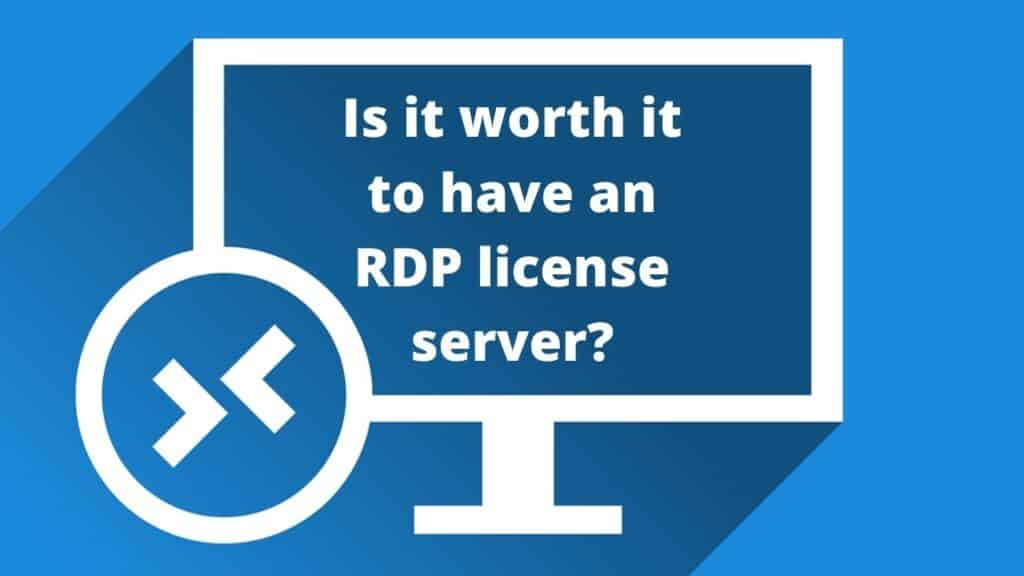When it comes to working from home or accessing files from another computer, RDP servers can be a huge help. By allowing you to connect to your work computer or files from anywhere in the world, RDP servers make it easy for you to stay productive while on the go. In this article, we will discuss the benefits of using an RDP license server and show you how to set one up for free!
What is an RDP license server?
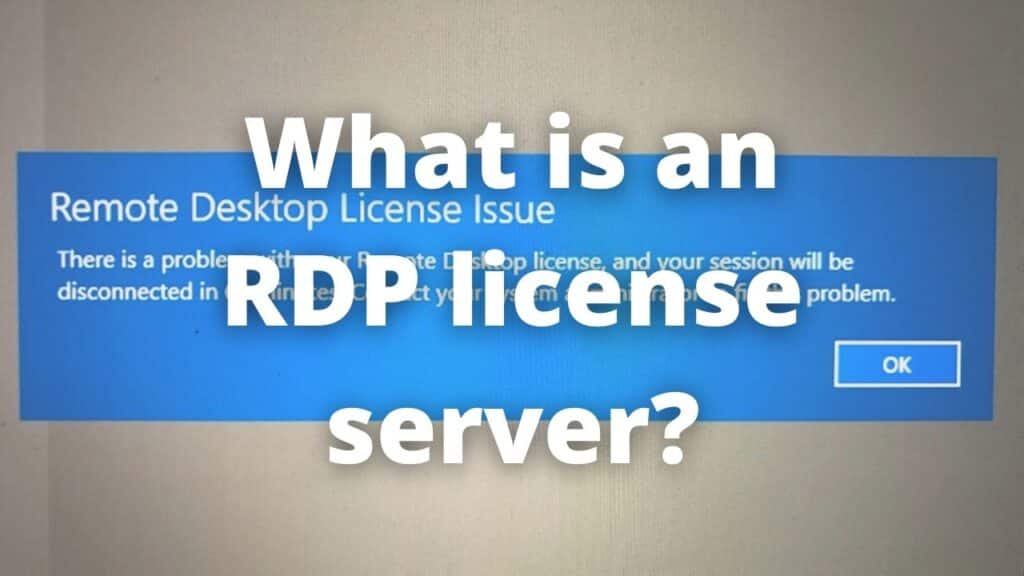
An RDP license server is a remote desktop service that allows you to have access to a windows computer for multiple users. This is useful for people trying to work remotely or people who travel a lot but need a home base computer where their files are hosted. Having an RDP license server will save you a lot of time as you can manage and connect to your main desktop anywhere in that world.
Make the most out of your Windows computer

This virtual desktop infrastructure made by Microsoft creates a remote desktop protocol that can be accessed by you as long as it is set up correctly. You will need a remote desktop licensing that you can get by being a member of MyHostingLive, we take care of licenses and all pertinent to set up your server, you just need to acquire our services and start to enjoy all the perks of owning an RDP server. Some of the activities you can realize with it are:
- Emulate a more powerful device, you can choose the characteristics of the virtual desktops such as ram, storage, operative system, and more.
- Use applications that your current PC cant support, with a more graphical charge than your old device.
- A safe place to store all your information, you don’t need to worry about damages to hardware components or losing your files, it will be safe on the servers you choose.
- Manage everything from wherever you want, you can access your private server from many platforms including Windows, macOS, iOS, and even Android phones.
Is it worth it to get remote desktop services?

As a user of a remote desktop session host, you will have access to most of your files, apps, and more on your personal computer. These remote desktop services licenses run on the windows operating system of your choice. Despite, some negativity by some users, having an RDP is a great idea for a small business or someone who travels a lot and doesn’t want to take a whole computer with them.
The benefits of getting an RDP server are really wide, this tool can help you to have a more productive and efficient work team since you can work and manage all your information from any device whenever you want, this is also a benefit in infrastructure costs, its easier and cheaper set up a server for your employees than buy a computer to everyone. Besides, there are no limitations on-site, you can work from home or any place since you have access to a computer.
Is it easy to install?
Yes, indeed this function doesn’t require any specialized software, natively all the computers that run Windows can access the Remote Desktop Protocol without any problem, this graphical interface is implemented from windows XP onward.
The process is quite easy on Windows you must access the application on your PC, introduce the details on the field, and wait until the connection be successful, this is similar in other operative systems, however, you need a specific application to connect on different operative systems.
RDP license on macOS

The process on macOS is similar, in theory, to the same process as Windows, first, you need to own the server so you can access it with your details such as user, password, and IP address. You have many options or applications to lead this process in this operative system, one of the most common applications is Microsoft Remote Desktop, which is the official Microsoft tool for macOS.
Get a free RDP Windows server

With my MyHostingLive you can have access to these remote desktop services by becoming a member of our network. It is a really simple process and it is free of charge, getting a free membership won’t take longer than 5 minutes and you will get all our server resources. If you are interested, simply click on the button below and you will be redirected to our official app.
Once there, you just need to select the kind of server that you want to run you can choose between:
- Windows 7
- Windows 7 enterprise
- Windows Server 2008 R2
- Windows Server 2016
- Windows Server 2019
- Windows 8
- Windows 8.1
- Windows 10 pro
- Windows 10 enterprise
Following is getting a free membership, you only need an email, then you will receive a message, follow the steps on it and keep the confirmation code, use this information to log in and manage your server.
Why choose MyHostingLive?
MyHostingLive is a completely free option for everyone who wants to own a private server, our hosting services are focused on giving the best service, with support of everything you need and giving you all the tools necessary to start with your hosting services, besides, there are no restrictions with the service we offer you, you can have your functional RDP server as long as you have the free membership, cost-free and for a lifetime.
There’s no reason why you shouldn’t give us a try. If you have any questions regarding our services, please do not hesitate to contact us at any time! We are always glad to assist with any queries that may arise during your stay with MyHostingLive.