When getting your new RDP connection it’s great to know you’ll have the chance to interact with its graphical interface on any Windows version you like. Being ‘Windows 10’ one of the lasts Client Microsoft Windows versions, a lot of people are used to it and really like the advantages of that operating system, so in MyHostingLive you can get a free remote desktop Windows 10 or any other version that adapts to your needs.
Types of free RDP servers offered by MyHostingLive
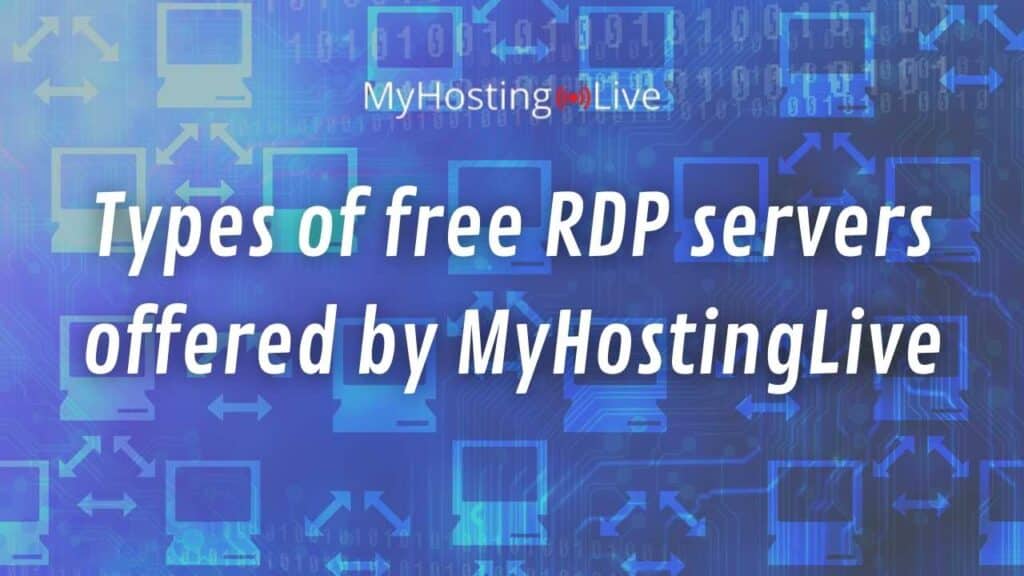
In MyHostingLive we have a lot of options when it comes to Microsoft remote desktop Windows versions. Here is a list of them all for you to check which one fits better to what you need!
- Windows 7
- Windows 7 Enterprise
- Windows 8
- Windows 8.1
- Windows Server 2008 R2
- Windows Server 2016
- Windows Server 2019
- Windows 10 Pro
- Windows 10 Enterprise
All the Windows remote desktop versions have different features and remote utilities, however, the most successful servers OS Microsoft offers are Windows 10 pro and Windows 10 enterprise, both are constantly being updated and known to be very reliable, with the only difference that Windows 10 enterprise was developed for large companies and can therefore store more information (has more capacity).
Is it Safe to use this Free Remote Desktop Software?

We’ve increased our security in order to provide you with a better connection and overall service, so no matter what Microsoft remote desktop Windows version you choose, they all have enhanced the following safety measures.
SSL protection (Secure Sockets Layer) is a web server security system that encrypts data sent between the RDP client software and the RDP hosting server, it is enabled on our free remote desktop software to protect the connection from end to end so that there is no any attack while you have your remote computer unattended access active.
Another security feature we employ is the requirement that you enter your personal username and password in order to establish and access your Microsoft remote desktop from your PC, with this we make sure to verify the user’s identity and make sure no third parties are accessing personal data of yours.
Is it Hard to Set Up my Remote Desktop Connection?

We want to provide you with the best user experience, that’s why our remote desktop connection interface is really easy to use! We offer a user-friendly members portal and a really intuitive and easy remote desktop platform; not enough, there is always a representative on our team ready to assist you if you have any questions!
When setting up your free remote desktop software you will just need to:
Sign-up for our free membership
Go to the MyHostingLive sign-up page to download our membership code and follow the instructions. Remember that this step is very important as our services are only available for our members, and also because your username and password are part of the security measures we take to protect your data.
Get into your account to download the Free Remote Desktop Windows 10
Log into your account and go to the download page, then just start the process to install our free remote desktop software and have your remote computer ready to customize along with the remote utilities of the Windows operating system.
Enter the required information and set up your preferences
After you have your remote desktop software on your home computer, you will need to add your internet ID or IP address to establish the network connection and set up your preferences for your remote access or remote connections (from your phone/mobile device, desktop/computer, or any device you want to use).
Is my Remote Desktop Service gonna be Slow?

Something to take into account is that your remote desktop program will be connected through the internet to a remote location, so this does slow things a little bit. However, it should not affect you as long as you choose the right remote desktop facility (the one closest to your location) so that all the data doesn’t have to travel long distances and the file sharing is not affected.
Our high-security data centers are distributed in different countries so our customers have where to choose from and have a better computing experience with their Microsoft remote desktop, and also if you as a user are employing your remote desktop software for personal use instead of having it for commercial use, you shouldn’t have any issue because the amount of data is highly reduced.
To conclude, our short answer to this question is that even though it can be a little slow, it should not be noticeable to you (because we are talking about milliseconds) if you establish your remote access to a near location and use a good internet connection, our free remote desktop software is a very powerful and fast tool.
Benefits of using our Free Remote Desktop Software

- Our remote desktop software is absolutely free! There is not any charge for starting a membership or for installing your own remote desktop program.
- Your remote PC will be really easy to use, every remote desktop feature is thought to be user-friendly so that you don’t struggle with it. Also, if something happens, we have 24/7 remote support available.
- You can easily access your remote desktop software from anywhere and set up multiple connections (even from iOS devices), also, remember that we have all remote computers running 24/7 and you can remotely access all the great features available at any time.
- With MyHostingLive services, you have all the power/control over your remote session, remote access, advanced features, etc. you’ll have the task manager available and will get to customize everything on your server and its graphical interface as you want to.

