If you are located in Canada and are interested in having your own domain for your small business, MyHostingLive is ready to offer you a free .ca domain with hosting package for you to have your own custom domain extension with access to WordPress, privacy protection, and more additional services without any charge.
What is a .ca Domain extension?
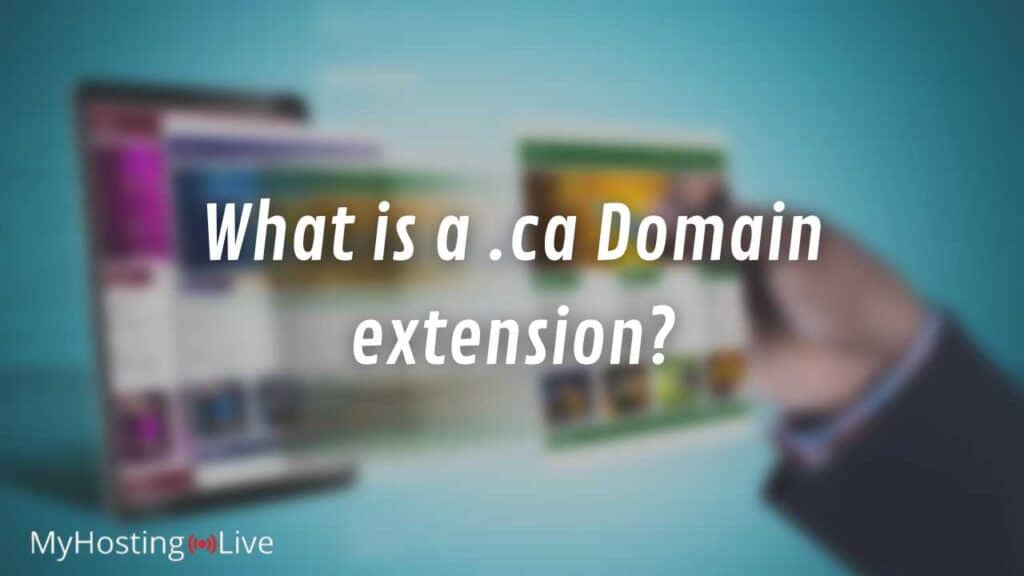
Domain extensions usually identify web pages geographically, meaning that a .ca domain will let your customers know that you are located in Canada. A lot of Canadian small business owners have this domain extension to provide their target audience with a reliable website where they can access the products or services offered and to give their business a more professional image by establishing themselves as a company with a page in the world wide web.
If you want to take your business to the next level and start an e-commerce website in Canada, having your free domain name and a server from MyHostingLive’s web hosting in Canada is the best decision you can make.
Frequent Questions About our Web Hosting Services

Having your own domain extension is a big step, and we understand you want to have everything clear before enrolling in our web hosting plan, so here we made a list with the most frequent questions we get from our users-to-be hoping they clear a little better your mind.
Is the Free Domain a Trial?
No, in MyHostingLive we offer you the domain and all our whole services completely for free, there are no trial periods or limitations when it comes to our web hosting services. Also, your domain won’t expire and won’t be eliminated unless you want to eliminate it yourself.
Is .ca the Only Domain Extension Available?
With MyHostingLive you get to choose among the various domain extensions available, we have 10 domain extensions including the most popular ones: .com, .net, and .org., and if the one that interests you is not there, you can always select the option “other” and enter the domain extension of your preference.
Can I Select the Domain Name I want?
At the beginning of the enrollment you need to enter the domain name you want, after that, the system runs a domain name registration to confirm that it is available, if it is not, you might need to make some modifications to it or choose another one from the domain names available.
What are the Extra Benefits of Using MyHostingLive?
- Instant setup.
- Domain-based email account.
- Free transfers.
- DNS, website status, and transfers are available on smartphones.
- Web hosting included.
Is it Safe to Have a Free Domain Name with MyHostingLive?
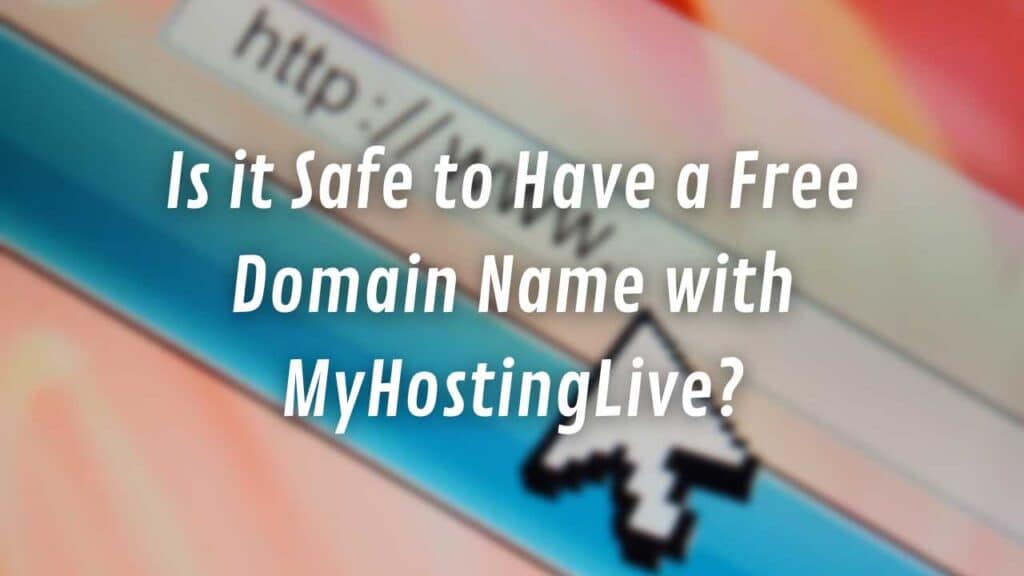
There are certain very important security measures that we take to protect your identity and your client’s data because we understand how important is security and privacy for our users.
The very first security measure is your private account. When you first enroll with us and get your free domain name, you have to create an account and establish a username and password, this is how we both make sure you are the only person accessing your web hosting account.
The second security measure has to do with your identity, you are always protected, and your Personal Identifiable Information (PII) remains private so you stay anonymous, that is why we offer a domain-based email hosting address (for you to be able to be contacted by your customers without sharing any personal info).
And finally, we have enabled SSL protection to encrypt all the information entering and leaving your web hosting server and free domain.
As you can see, having your free domain with us is really safe because we make sure you are protected at all times, privacy protection is what makes this the perfect domain for you and your potential customers.
How to Get your Web Hosting Canada plan with MyHostingLive

Obtaining your free membership with us is really easy, you just have to create an account to subscribe or register with us and have full access to all our web hosting services. The domain name registration process won’t take you more than 10 minutes and from there you will only need to download and install our web hosting program/software on your computer to start customizing your free domain.
Instructions to Get your Free .ca Domain with Hosting Package
- Click here to visit MyHostingLive.com.
- On the top of the page, you will see a menu bar, drag your mouse to the “services” tab and click on the option “Free Domain”.
- If you scroll a little bit down you will see a very short form that you need to fill in, to do so, just select the domain .ca or the one of your preference and enter the domain name you would like to set.
- There is a check box you need to click on that says “I Will Create a Free Account to Access the Service”, accept it, and click on the “Get Started” button.
- There is a video tutorial we suggest that you watch just for you to have a clearer idea of the process, if you don’t want to, just continue with the next step.
- You will need to create an account with us and obtain your membership code, if you already have an account just skip this step and just log into your account. To create an account you will need to enter a valid email address and complete the authentication process (which is very important for us to verify your identity).
- After you have created an account to obtain your .ca domain name, you just need to log in using your username and password and go to the tab “Download”.
- You will see the “Free Domain” option on the list of downloadable programs, and start the installation process. You will get to choose the server location for your hosting package and will need to start customizing/designing your top-level domain.
Remember that if you have any questions, our support team is ready to help 24/7 via live chat, email, or tickets.

