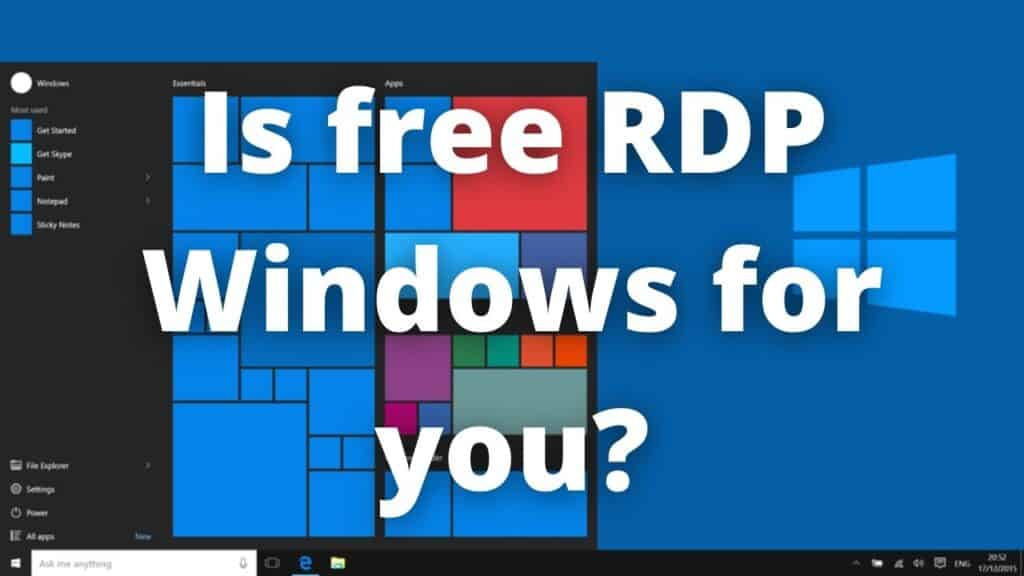Free RDP Windows. Remote desktop protocol, or RDP, is a technology that has been around for many years and continues to be popular among Windows users. With RDP, you can easily create a virtual computer with high characteristics, which can be used from any device or computer. In this blog post, we are going to discuss the benefits of using RDP and whether it is the best option for you. If you decide that RDP is right for you, MyHostingLive can help you get started with your own server!
What is an RDP?
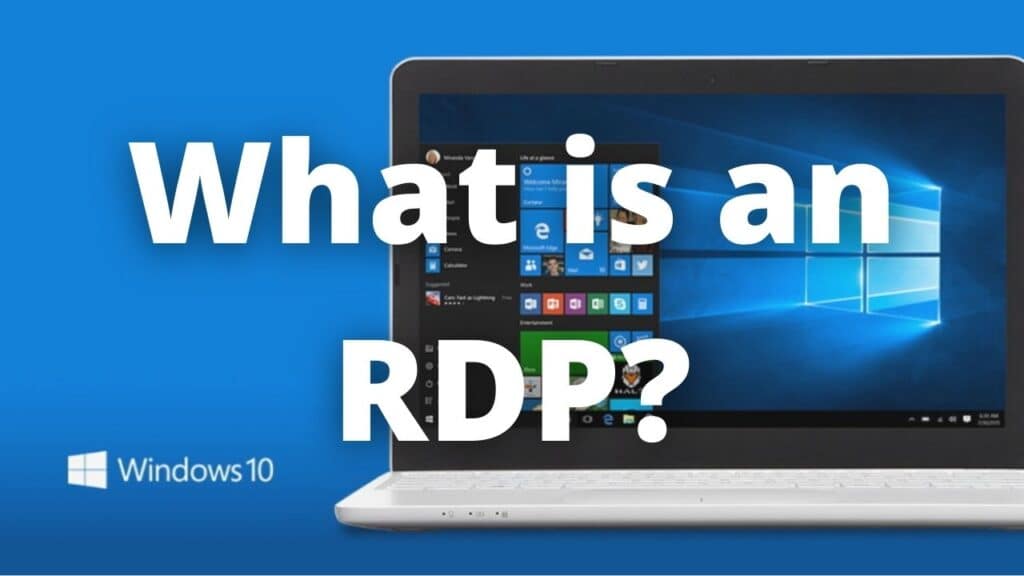
First, let’s know what is a Remote Desktop Protocol, also known as RDP. RDP is a protocol that allows a user to connect to another computer over a network connection. RDP is typically used by IT professionals or power users to remotely access and manage Windows servers or desktops. However, RDP can also be used to connect to other computers running Linux or even macOS. This tool is very useful since you can do all you can normally do with a physical computer with the advantage this will always be available on the cloud.
How Does RDP Work?
When you connect to another computer using RDP, you are essentially creating a virtual desktop. This virtual desktop will have its own set of resources, such as CPU, memory, and storage. You will be able to use this virtual desktop just like you would your physical computer. All the applications and files that are stored on the remote computer will be accessible to you. you can use this server across many platforms such as macOS, Linux, Ubuntu, and even iOS and Android devices.
Benefits of Using RDP
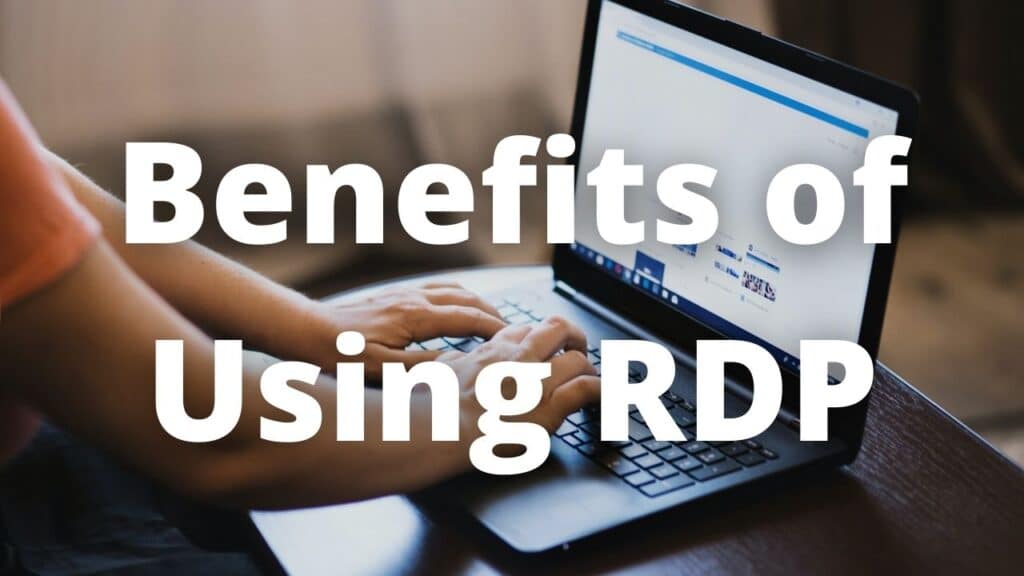
There are many benefits of using RDP, which is why it continues to be a popular choice among Windows users. Some of the benefits of using RDP include:
- Improved productivity is one of the most significant business benefits of cloud computing. With RDP, you can access your remote computer from anywhere in the world. This means that you can work on your files and applications even when you are not in the office.
- Increased performance from your old computer, RDP uses a high-speed connection, which means that you will be able to access your remote computer quickly and easily.
- Enhanced security, RDP provides a secure connection between your computer and the remote server. This means that your data will be safe and secure.
- RDP can help you save money on travel and accommodation expenses by lowering your costs. You may work from home or remotely without incurring any additional expenditures if you use RDP.
When should I use an RDP?
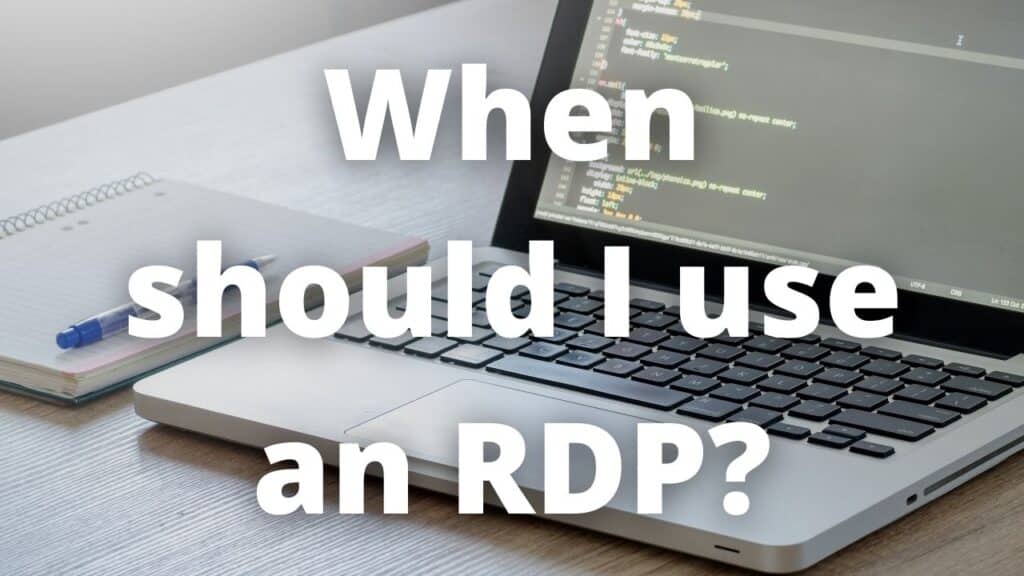
There are many advantages to using a private RDP server, it could help you in your personal life giving you the chance to simulate having a second computer to work or save your data or applications without the need to buy a new one. Nonetheless, you should think about getting an RDP hosting to increase business productivity, here is where this tool is more useful.
RDP in business
Implementing a server like this in your business can give you many benefits, you can be more productive, save money on hardware, have a safe place to store all your important data, and have it always available without worry about losing it, you can share a private server with your teamwork, in this way, everyone can work on the same project from their homes. You can also manage the important information from your enterprise from wherever you want and whenever you want, even from your phone, always being pending of your business.
How to can I get a private server?

Everyone can get a free RDP, indeed are many ways to get one on the internet, nevertheless, not all of them are reliable, most of them are just trials, have a limit of time, or are not free at all. If you are looking for the best provider on the whole internet you should go for MyHostingLive, the provider leader on free hosting solutions.
MyhostingLive
Our company is dedicated to providing the best quality, affordable, quick, and secure service for everyone. We are confident that you will be completely happy with our service because we offer one of the most superior RDP services on our site. Our RDP server packages come with an endless number of connections and a variety of configurations to pick from, making it easier than ever to establish your own private server.
Types of free RPD for Windows
We provide a free RDP for all Microsoft Windows versions, including the newest version. We can give you many alternatives regardless of the version of windows you need, whether it’s an old or new edition. The versions we handle are as follows:
- Free RDP Windows 7.
- Free RDP Windows 7 enterprise.
- Free RDP Windows 8.
- Free RDP Windows 8.1.
- Free RDP Windows Server 2008 R2.
- Free RDP Windows Server 2016.
- Free RDP Windows Server 2019.
- Free RDP Windows 10 Pro.
- Free RDP Windows 10 enterprise.
Getting your free RDP
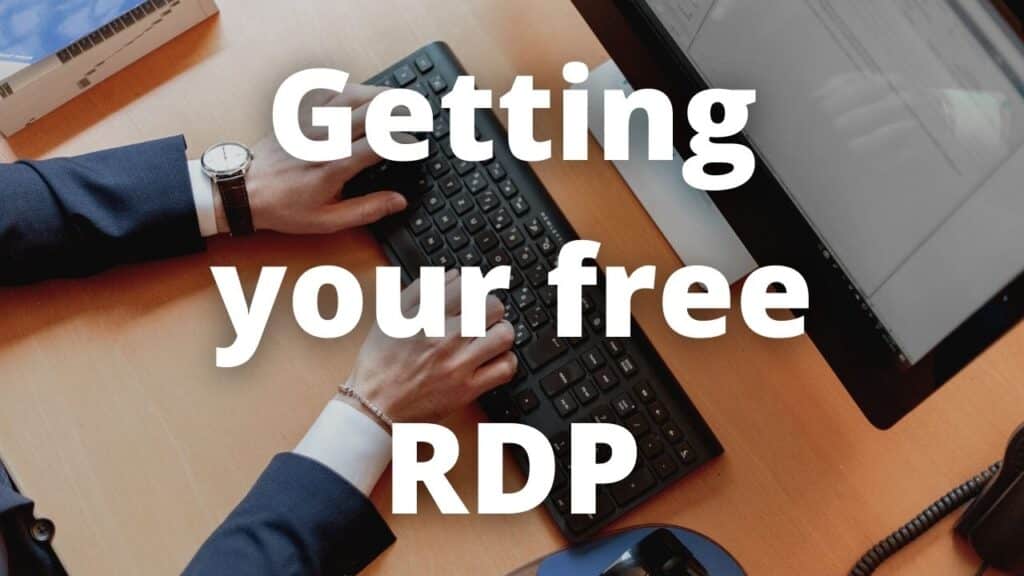
Obtain your free server is an easy process, quick, affordable (indeed totally free, with no hidden fees), all you need to do is visit our official page by clicking the link below:
Once you are there you just need to choose the kind of Windows you use and proceed, you will be taken to a page to get a free membership with us, you just need to provide us with your name and email, follow the steps and you can now access to all the perks and benefits we have for you, free of charge. You will be able to use your free RDP in a blink, and remember that you can always count on us for recommendations or any kind of help you may need.
We hope this article was helpful for you, we invite you to visit our page and discover all the services we have for our customers.