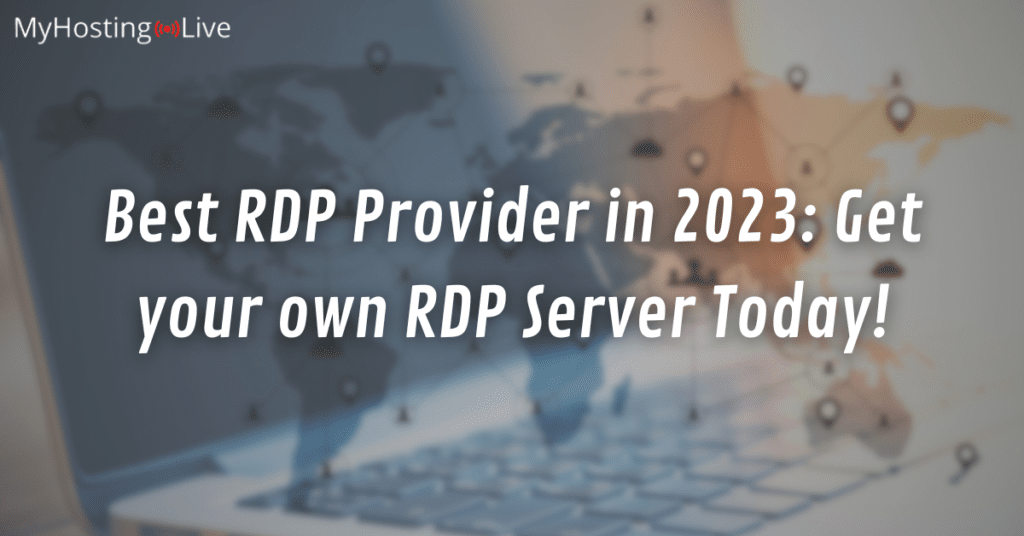In MyHostingLive we’re proud to tell you that we have been one of the leading RDP service providers in 2024, and will continue to provide the best RDP hosting servers in 2024. Check out this quick guide and find out why high-quality RDP servers can be a game-changer for you ✓, why MHL is the best RDP provider you can find online ✓, and how to get your own server today ✓.
Remote Desktop Protocol: What are RDP Servers for?
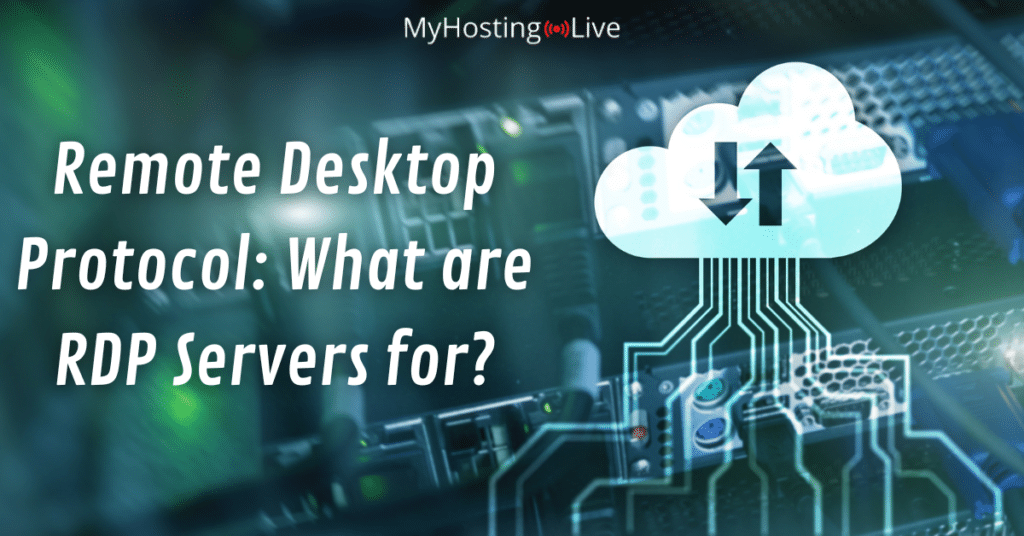
RDP servers essentially simulate a remote environment for users to access a server with all the characteristics and resources of another desktop from their devices. They don’t represent physical machines but function virtually, providing users with a graphical interface similar to a desktop environment.
Users can connect to these servers remotely, accessing applications, files, and resources hosted on the server as if they were using a separate device, but all from their physical computer at home. With this setup, you’ll definitely have a more practical computing experience! The RDP will allow you to work or perform tasks on the server without the need to take/use space on your actual PC.
What can I use a Windows RDP for?
A Windows server or RDP server is actually pretty useful for all people because you can use it as if you had another computer with its own bandwidth, memory, capacity, and resources, and all of that but while you’re still using your current PC. This is useful when, for example:
- You manage heavy programs that don’t run properly on your PC.
- If you have big databases and need more storage space.
- If you want to separate your business files from your personal data and store it on another machine.
Is it Better to use an RDP or get a New PC?
Well, it is definitely better to use RDP servers instead of getting a new computer simply because a new computer is very expensive and not really ideal for businesses requiring multiple server instances. On the other hand, an RDP offers lots of advantages in scalability, flexibility, and cost-effectiveness, so you can improve your resources without investing in new hardware, and all of that 100% for free with MyHostingLive.
What is the Difference between RDP Servers and Remote Desktops?
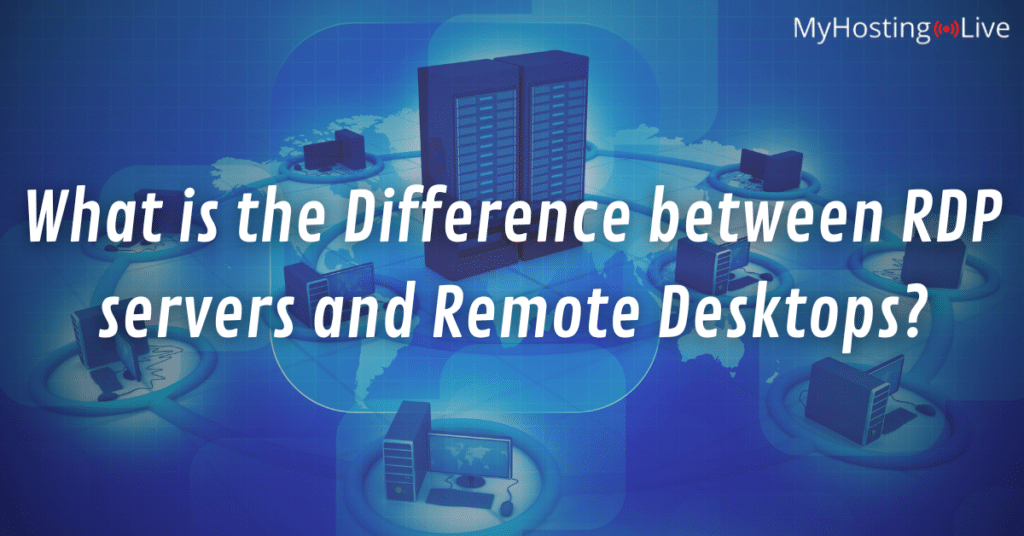
The difference between RDP servers and normal remote desktop connections is that RDP servers host the virtual desktop that you use remotely to from your physical device. Our servers don’t get you connected to a real computer but create a simulated desktop environment accessible over a network but with real resources available for you.
On the other hand, a remote desktop connection like the one you can get with providers like AnyDesk, for example, is just an established connection from one computer to another. It’s useful when you need remote access to another PC but you’re not physically there, so you use a remote connection from the computer you have in front of you at the moment to the other one that is far away and you need to access.
What are Remote Desktops used for?
A remote desktop is commonly used for remote work scenarios, enabling individuals to access their office desktops or networks from anywhere. So if for example, you forgot an important document on your PC but don’t have the time to go back home, you can establish a remote desktop connection and send it to your email. Also, RDP is beneficial for IT support because it allows technicians to troubleshoot and resolve issues on remote systems, so if a customer calls them asking for help with an error, all they have to do is establish the connection for you to access their screen remotely and manage their desktop to fix the problem.
Why is MyHostingLive the Best RDP Provider Online?

We proudly stand as the best web hosting service provider with the best RDP plans or packages because of all the benefits we offer to our users! We have for you a reliable RDP server with full admin access, unlimited bandwidth, a user-friendly graphical interface, and 23 server data centers for you to choose the nearest one to your location.
Is this Free RDP Hosting Service Safe?
MyHostingLive is one of the safest RDP server providers thanks to all the security measures we take to protect our users’ information. We have enabled free SSL certificate protection, which encrypts or encodes all the data entered into our website, so you can rest assured your information is not vulnerable to cyberattacks in anyhow.
In addition, before you get to use our hosting plans, you’re asked to create secret credentials for a private account. With a confidential username and password, we make sure you’re the only person with access to your high-performance RDP, and that no third parties will ever get the information stored there.
100% Free RDP Server Hosting Package!
MyHostingLive as one of the leading RDP hosting providers, offers not only an excellent service but also very cost-effective RDP server plans. All our services are 100% free of charge, including your Windows RDP server (regardless of its specifications), so you can rest assured if you choose us as your hosting company, you’ll get free service like all our other members.
MHL’s Free RDP Services: RDP Server with Admin Access
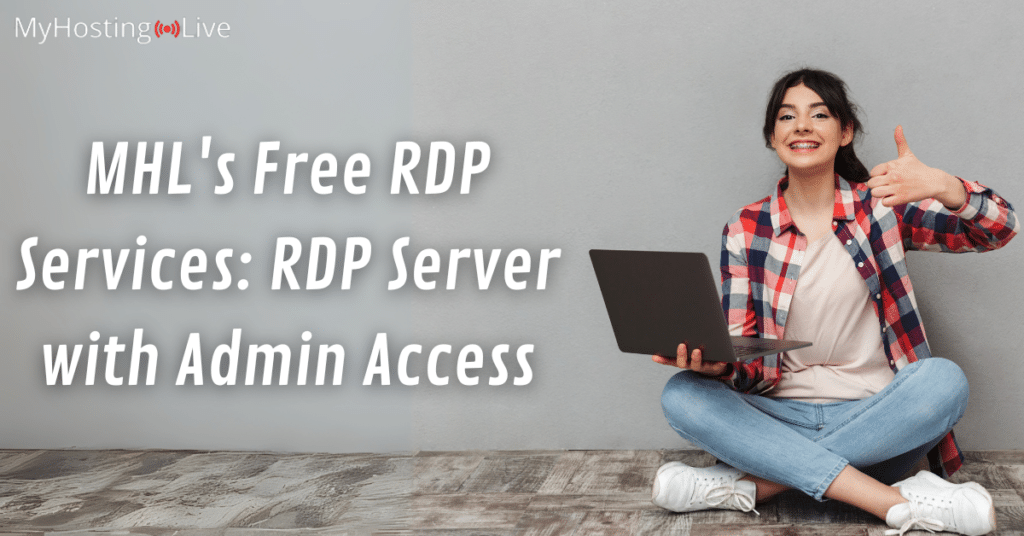
If you’re looking for the best RDP service hosting provider, MyHostingLive is definitely the perfect solution for you. Let’s check out together the easy steps you need to follow to get your own RDP server with us, proudly recognized as one of the best providers with free private RDP plans. Keep reading!
Steps to get a Free RDP with Admin Access
- Drag your cursor to the menu bar at the top of this page and go for the option that says “Services”.
- Choose the “Free RDP” option there.
- Select the Windows version you want on your server.
- Select your preferred server location.
- Select the specifications of your dedicated RDP server.
- Follow the instructions to create your account and start setting it up!
Best RDP Hosting Service: Get Started Now!
As you see, having an RDP server will take your daily/business tasks to the next level and will give you the possibility of having a second desktop on your computer. Rest assured that this service is completely and permanently free, so there are no added fees, premium/paid features, or expiration dates; just the most cost effective and accessible service for all our members!