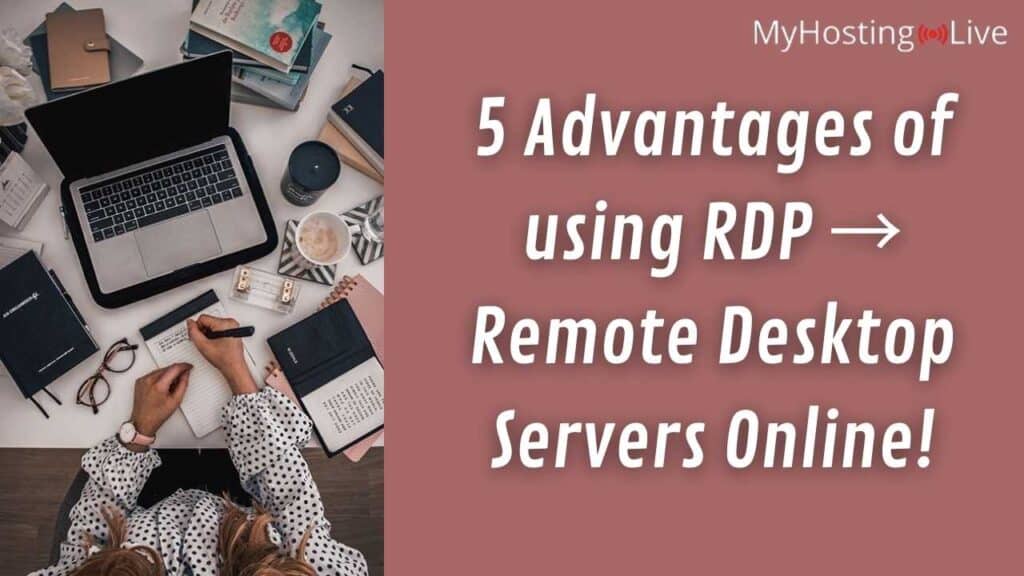Did you know you are able to access your desktop from anywhere at any time? RDP servers eliminate the need of being physically present in the office or on your business’ computer as it allows users to connect their current device to their remote server in another location without a problem!
Review with MyHostingLive the top 5 advantages of using RDP servers online and get to know why we have the best virtual desktops all over the internet.
Remote Desktop Services: Have your Business Saving Money while Working Remotely
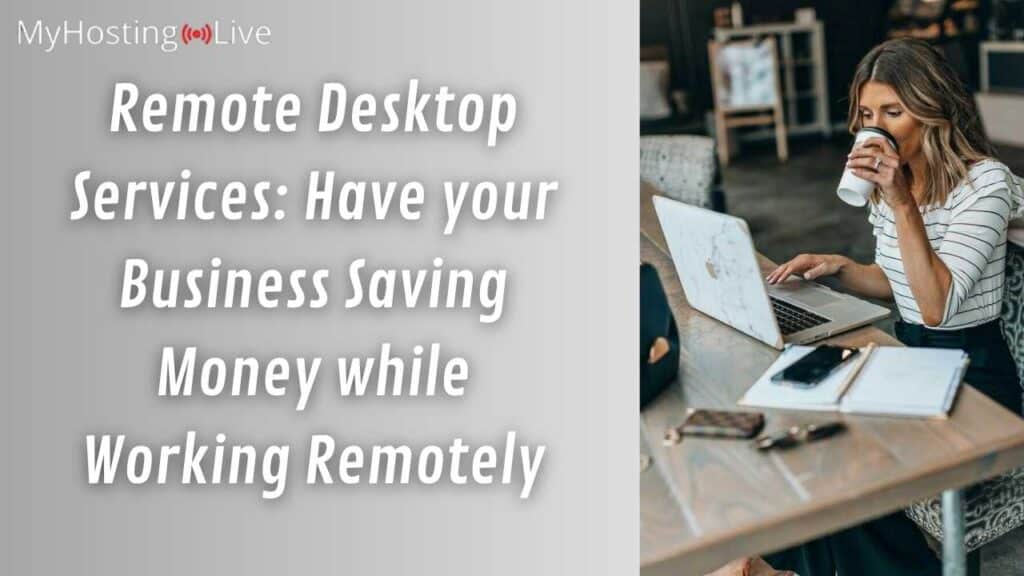
If you own a small business and want all your personnel to be able to work while they are at home (which is a pretty common scenario nowadays because of the pandemic), giving them remote access to a server where everybody can work together at the same time (without having to pay anything) is a pretty great advantage.
This can also be useful for those who are working on a project but want to be able to do so while they are at home or taking some vacation. MyHostingLive offers you an amazing opportunity for you to improve your productivity, have your projects handy in case you want to modify something, and have the ultimate remote work experience 100% free of charge.
Is a Remote Desktop Easy to Use?
Thanks to MyHostingLive’s easy-to-use program, you won’t struggle when trying to establish the connection to remotely access your server. In addition, we have built a highly user-friendly graphical interface so that any modification you have to make to your customized remote PC can be done quickly.
Also, when you receive your RDP, you get to select the Windows version you prefer, so if you are used to a particular version of the Microsoft Windows server version, you can select that one and use it as you normally do. It is like having a second screen because you won’t see anything different from what you are used to seeing.
Benefits of Using our RDP Services: Store your Data on your Server!

If you need to use your computer to store big databases, heavy programs, or lots of documents, but the PC’s storage is not that good, then you will like the following benefit of having a remote desktop. By getting a remote desktop you take full remote control of a server that you can use to store apps, programs, files, databases, online games, and much more.
This means that you won’t rely on your computer’s capacity anymore but on a remote server that you are able to access at any time, your PC only needs to have a stable network connection, and all that heavy data will be remotely stored. You will have available your server’s compute resources, so you don’t have to worry about your CPU being slow or needing to be upgraded to a new model.
Do Remote Windows Servers Keep Data Safely Stored?
The prospect of losing the data kept on a remote computer or virtual desktop due to the expiration date is a widespread worry among users.
However, there is no expiration date with MyHostingLive, all free remote computers remain active indefinitely (this is how we ensure that your data won’t be lost and that you have ongoing access to your remote sessions).
Have an Active Remote Desktop Connection 24/7 Worldwide

No matter where you are in the world, you can use your remote desktop software since we have a number of highly secure data centers spread throughout different locations in the US, Sweden, Mexico, the UK, and Japan, among other nations.
It doesn’t really matter where you go, you can always log in to your remote desktop from anywhere and at any time because our servers are running around the clock, which is one of the huge advantages of using RDP for those who travel frequently.
Are Remote Desktop Connections Slow?
Using a remote desktop connection can be slow but it doesn’t really have to. Let us explain, the main reason why RDP servers tend to be slow is that the server is too far away from your laptop or computer, and the information has to travel from each to each endpoint.
In order to avoid experiencing any speed difficulties with your remote PC, we highly recommend that you select the data center that is closest to your location, we have 19 different locations for you to choose the nearest one and have a great computing experience with us.
Have Complete Remote Access and Control over your RDP Server!

One of the many advantages of having an RDP server is that you have total control over the server with MyHostingLive: task manager, including installation, full admin access to all server functions, and server management.
This means that you have admin permission to customize and configure everything on your server and have the ability to access your server’s settings at any time so that you have full control over it and can adapt it to your needs.
In addition, there are no paid or premium features on our program, so you can deploy all kinds of functions and apps on your server, add or remove all kinds of settings, and enter your server from any device (mobile phones, on-site computers, personal computers in case you work from home, etc.).
Advantages of using RDP: Privacy Protection
All remote desktop software accounts have SSL data protection — a web server safety protocol that encodes data sent to and from RDP client-side software and the RDP hosting server —, and the data of those accounts is safeguarded because of the encryption system we have enabled.
Also, the information on your server is kept in high-security data center facilities (the ones that we previously mentioned when talking about our different server locations) so that you can safely access the information on your server knowing that the external location where it is stored is properly protected.
We place great emphasis on the security of all of our client’s products and offer round-the-clock help and customer support available 24/7/365 in case you encounter any technical issues.